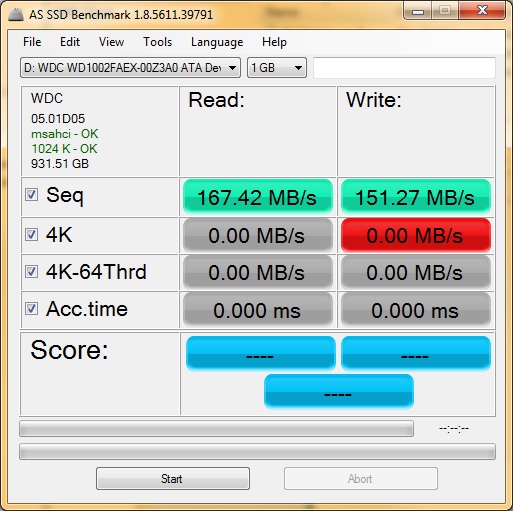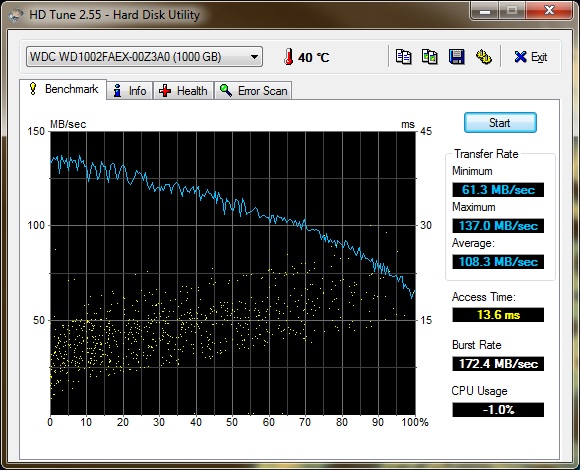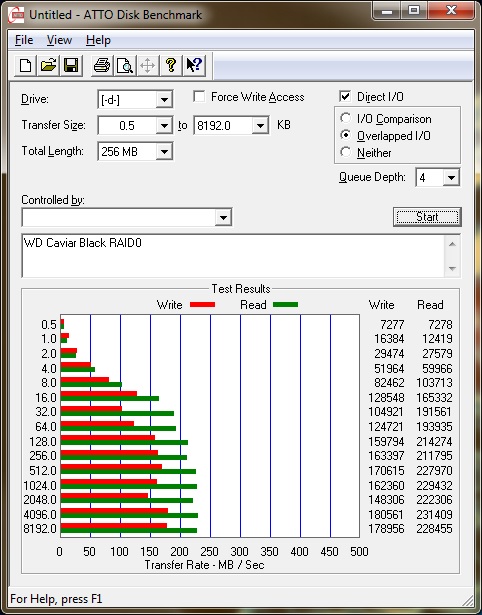New
#51
SATA III - 6Gb/s Mode
So I have now solved the issue where my hard drive was showing as a SATA II device with speed 3Gb/s when it was connected to a SATA III - 6Gb/s port.
This issue was NOT caused by the Marvell SATA Controller as pointed out by some members earlier, instead this was down to a firmware mis-programming on my Western Digital HDD.
This firmware issue relates to the following Western Digital Hard Drives:
- WD1002FAEX-00Y9A0
- WD7502AAEX-00Y9A0
- WD6402AAEX-00Y9A0
- WD5002AAEX-00Y9A0
- WD5002AAEX-32Y9A0
To fix this issue I had to do the following:
Note: Before doing any of the the HDD must be set in AHCI mode not IDE. For details on how to do this visit this link from a thread on this forum: AHCI : Enable in Windows 7 / Vista
- Find an empty USB Stick
- Format the USB as FAT (not FAT32)
- Create a USB boot drive using unetbootin: UNetbootin - Homepage and Downloads
- When it opens choose FreeDOS, select the USB Drive and then press "OK"
- Copy the file "WdSSpd.exe" on it - This is attached below
- Shutdown PC
- Connect your HDD to a SATA port (that isn't a 6Gb/s slot) on your motherboard.
- Change BIOS to boot using the USB Stick
- Boot into the USB Stick > Press "Default" > Press "FreeDOS Live CD" (Option 5)
- When "A:\" appears type: "C:" then hit ENTER
- Type "dir" then hit ENTER
- Type the following: "wdsspd.exe -A" (There is a space between the .exe and the dash)
- Wait about 10-20 seconds to let it apply the fix.
- Shutdown PC
- Replace HDD back into a SATA III port
- Change BIOS to boot using the HDD
- Restart PC - Voila! Your WD HDD should now be running with a 6Gb/s Transfer Speed!
Hopefully this will help someone in the future. The firmware file from WD took me a very long time to find so I've uploaded it here for ease of finding it in the future.
Last edited by MistUnleashed; 19 Jun 2015 at 06:27.


 Quote
Quote