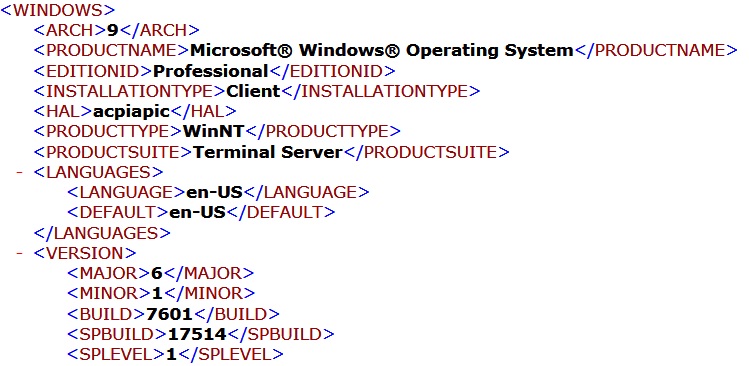New
#11
Hey, wben353, thank you... Yes, I have the same disk that you refer to. I ran ei.cfg removal utility on it, opened in 7-zip-as you mentioned- found the Pro variant, extracted the file in question, 'iesysprep.dll', checked the SHA-1 against the same file in the system at present. They do not match. (the Digital River download build is the same as mine-7601)
It appears to me that the 'iesysprep.dll' is tied to IE10. I very rarely use IE10, as my browser of choice is Opera. Now, back to the SFCFix.exe...I'd have to go and review my notes, but I entered past the pane regarding disk requisition, and it ran. Then, we ran the SURT utility and created a 'CheckSUR.log' and a 'CheckSUR.persist.log' and they indicated there wasn't any issues!
I suppose I could set a restore point, go back and run SFCFix.exe as you suggested utilizing the all in one disk. What I don't understand is how to get rid of the other Windows 7 versions on that disk, keeping just the Pro version. Is SP1 included on that disk, also?...
Certainly appreciate your help- Thank you!
tim


 Quote
Quote