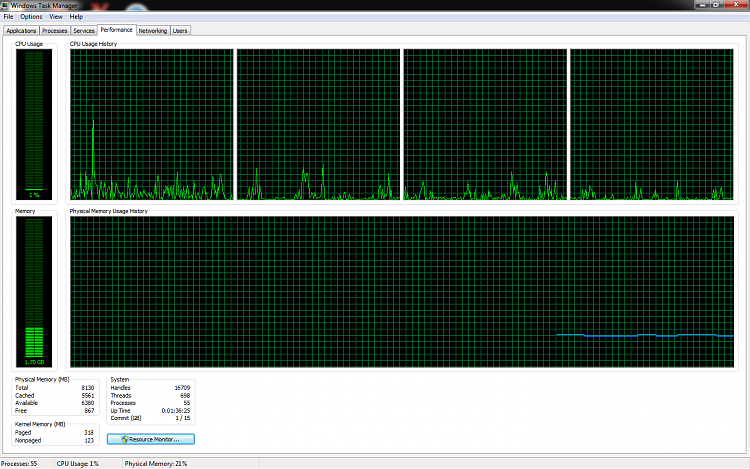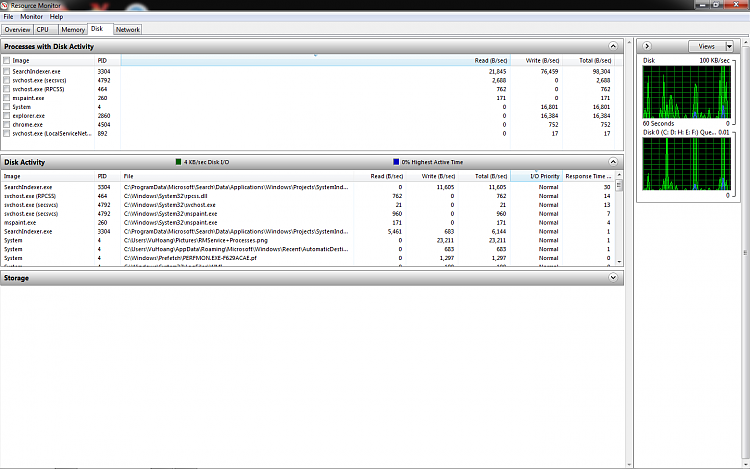New
#11
Not really
Because whatever that is bugging you wasn't running while you took the screenshots (only 2% CPU). Do it again later when you are experiencing it. If it is doing it now, also check Disk tab in Resource Monitor, sort by reads the writes. Try to find the top ones.
Also expand both Processes and Services in CPU tab, only top 10 entries from both will be enough (hopefully).



 Quote
Quote