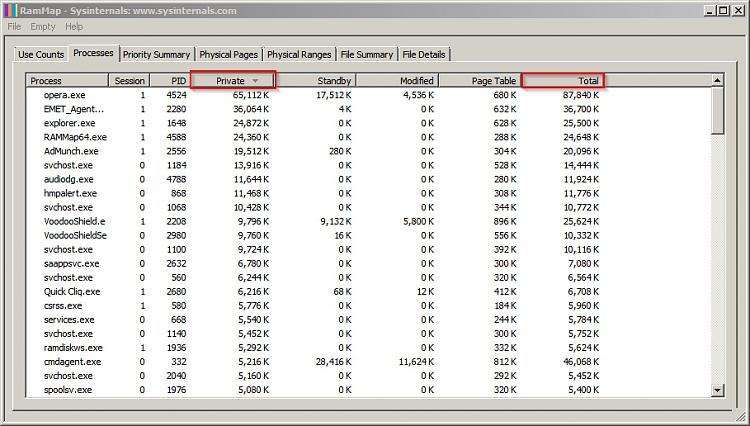New
#1
24GB Memory Windows 7 PRO 64, Usage 60%
I have 24GB Memory installed on my computer , yet my memory usage is 55-60% yet when i check the memory usage in the performance it does not add up to 60% of my memory being used, this is causing me performance issue.
Can anyone give me some clarity why a 24GB system is using so much memory?
My system I7 980, 24GB DDR3 RAM , SSD 500GB, ATI R9 270x
Attached screenshot


 Quote
Quote