New
#1
I Have a Memory Leak.
Yeah, I know, that one too but I'm referring to the one in my computer.
Normally, my memory usage would go from 10-12% of 32GB to no more than 20-30% by the end of the week when I normally would do my weekly reboot. Recently, it's really gone nuts. I might get to 20-30% in as little as one day. I did my last reboot this morning at 4 AM and now—10 PM—it's already up to 25%. I installed several programs around the same time the memory use started to escalate—two gadgets, Crystal Disk Info, and the programs associated with my TV tuners (SiliconDust HDHomeRun Extend)—and activated Windows Media Center. I eliminated the two gadgets and Crystal Disk Info to see if they were the culprits (they but need to keep the TV tuners' programs (although they aren't running and haven't been run in several days) and WMC. How can I find the memory leak?
(Edit: I'm having trouble uploading some screen shots. In the time I've been fight with it—15 minutes or so, my memory use has gone up to 28%).
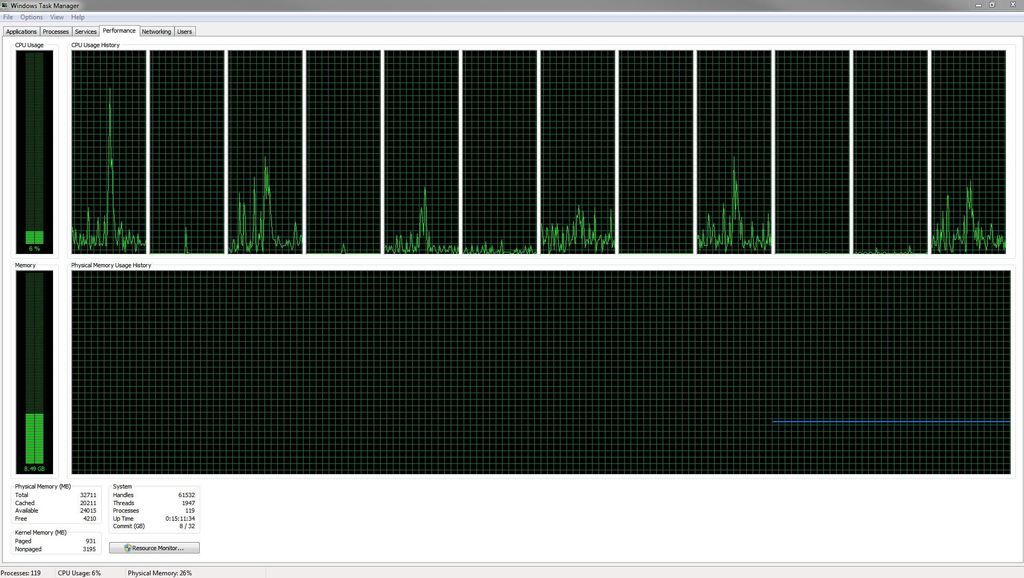


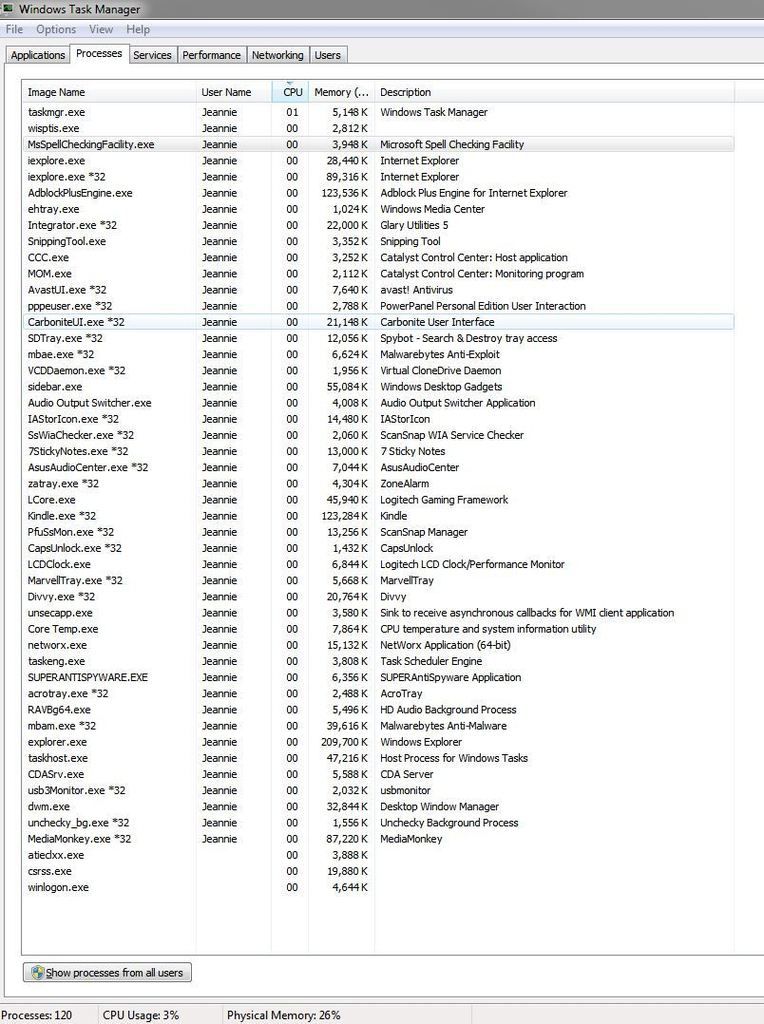
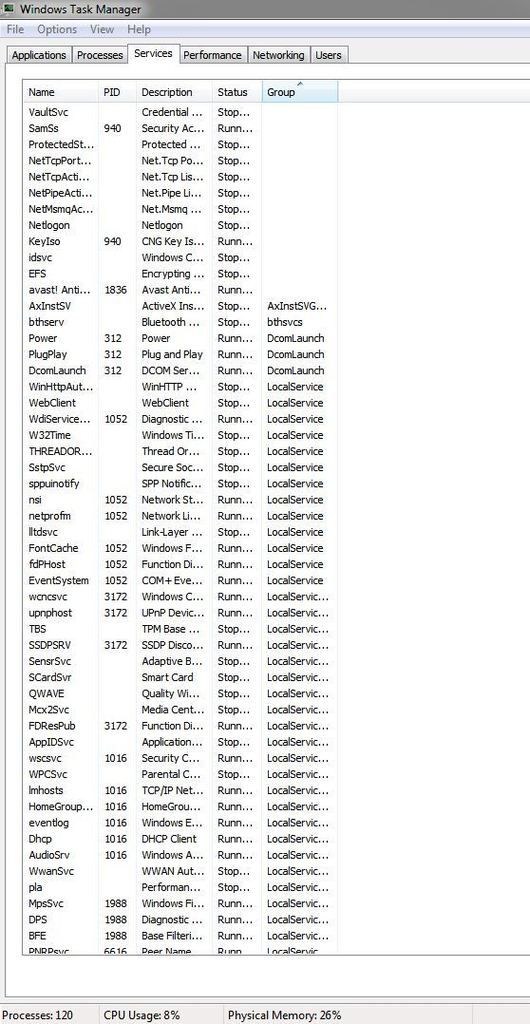

 Quote
Quote