New
#1
Windows Explorer Crashes sometimes but is getting more frequent.
Hi,
The other day I did a recovery installation of drive C: The Recovery DVD (well 5 really) I made was right after the computer was turned on for the first time. So it's like it's "Out Of The Box". The D Drive I left alone. Don't worry I backed everything up first
Now Windows Explorer crashes quite frequently. To be honest it was doing the same thing before I reformatted.
This is what I ALWAYS used to get and then another saying it is restarting again....
Now it's changed a bit, I get like this but with Check Online for a solution,
Any ideas would be grateful. I have added the results of the SFC scan (Completed with Full Admin Rights)
ET
Last edited by English Teacher; 08 Jul 2015 at 17:36. Reason: Adding the SFC text



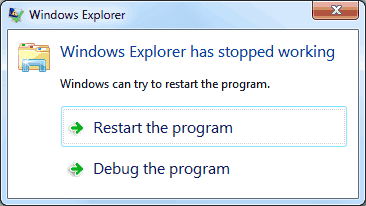

 Quote
Quote