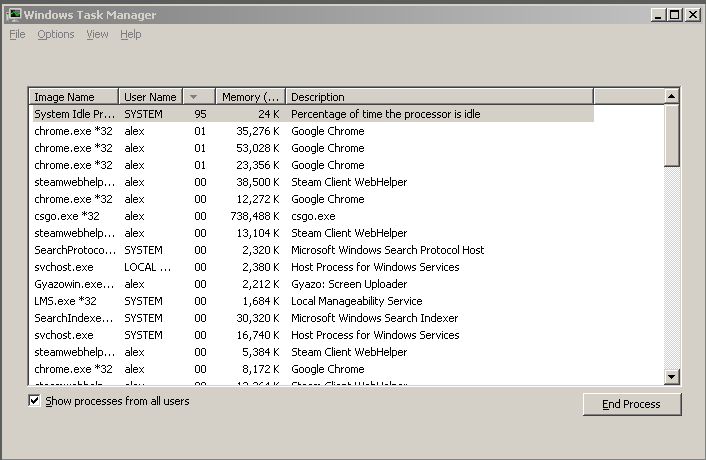New
#1
Why does my cpu goes go high for no reason
i have nothing running to cause it and when i run steam games my frames will go from 60 to 20 for like 5 secs and it will happen again and again every like 30 secs
Caught it while just running agar.io -> Gyazo - 1aa8de9d87d59e1025ef66f023ecc73c.png <- as you can see nothing shows what is causing it to spike Please Help!


 Quote
Quote