New
#21
well i see no blue letters
Do you have this option turned on?
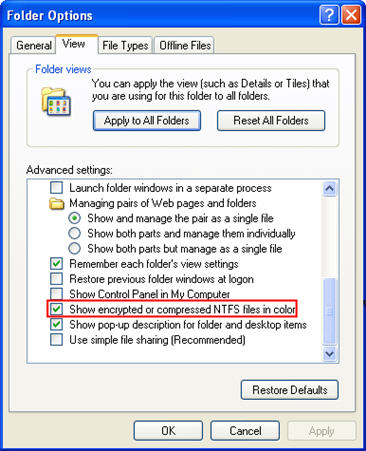
well there is no blue colored letters anywhere
there is nothing compressed
Hmmm, so much for that idea.
The only way that I know to find high CPU usage is to use tools like Task Manager. If the app that is using the CPU does not show in Task Manager, then perhaps you should start a fresh thread in the System Security sub-forum and let them make sure that you are not infected with something that hides from Windows and thus antivirus apps.