New
#1
low memory
-
-
New #2
Hello SAEED,
That means that Windows is low on memory resources.
Double check to make sure that you have the page file enabled. It is recommended to have the page file set to be managed by the system. If you have it set to a custom size, then increase the size until you no longer get the low memory error.
Virtual Memory Paging File - Change
If your Windows drive is real low on free space, then that could also cause you to get a low memory error.
Hope this helps for now. :)
-
New #3
thanks brink
Why should enable page file?
What operating system of the paging file?
-
New #4
Some programs will require that the page file be enabled to run properly no matter how much RAM (memory) you have installed.
You would want to enable the page file for the currently running OS.
The tutorial link I posted above will give you more details on this to help.
-
New #5
Windows was designed to operate optimally with a pagefile and the default configuration is system managed. There is a lot of misinformation on the Internet, claiming that this is inefficient. This is incorrect. In most cases the default configuration is as close to optimum as to make no difference. I would recommend using the default configuration unless there is a specific need to do otherwise.Why should enable page file?
The error in question rarely has anything to do with a shortage of RAM but with the commit charge. This is a difficult concept to understand but all you really need to know is that it should be well below the commit limit. The commit limit is RAM size plus pagefile size minus a small overhead. Disabling the pagefile will seriously lower the commit limit, possibly to the point where it causes a problem, a problem which you have. This can occur even when there is considerable memory available.
In many cases setting pagefile configuration back to default settings will completely solve the problem.
Post a screenshot of Task Manager - Performance tab when the problem occurs if it does not.
Related Discussions

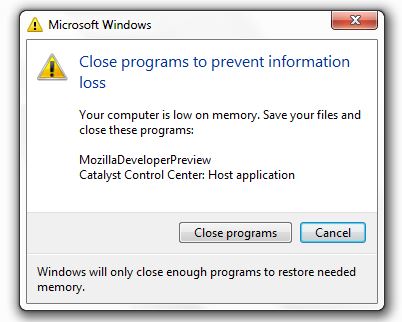
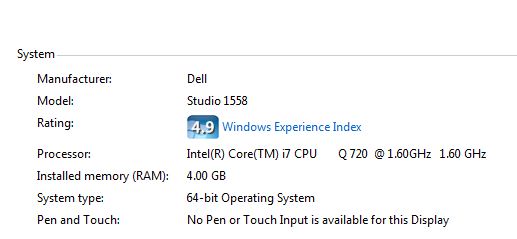

 Quote
Quote