New
#31
Okay so you've got the latest version of Windows Update Client installed. Do you also have .NET Framework 4.6.1 installed?
Control Panel> Windows Updates> View Update History> Installed Updates
Also - have you actually run RAMMap again to check what's actually using RAM?
In RAMMap - go to "File Summary" tab and click the "Active" column to sort by highest usage.

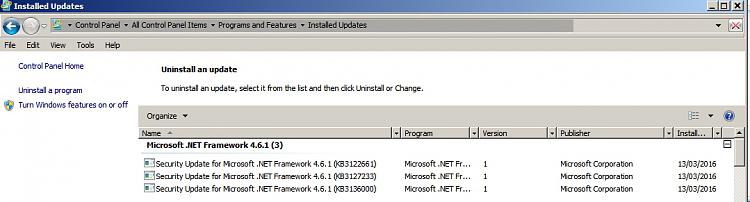

 Quote
Quote