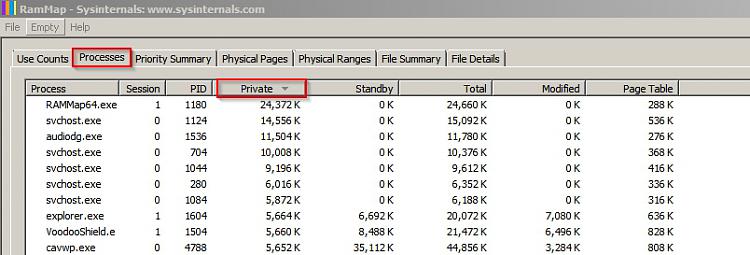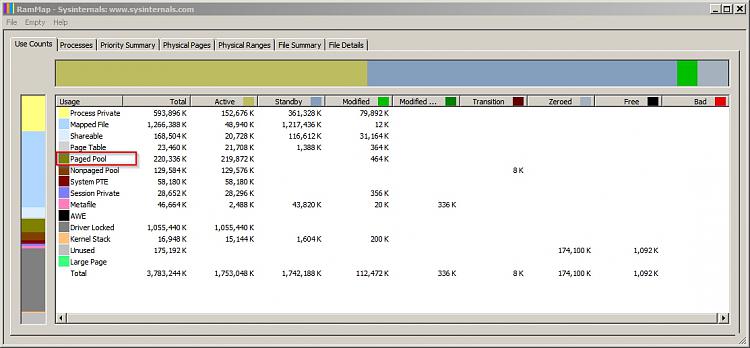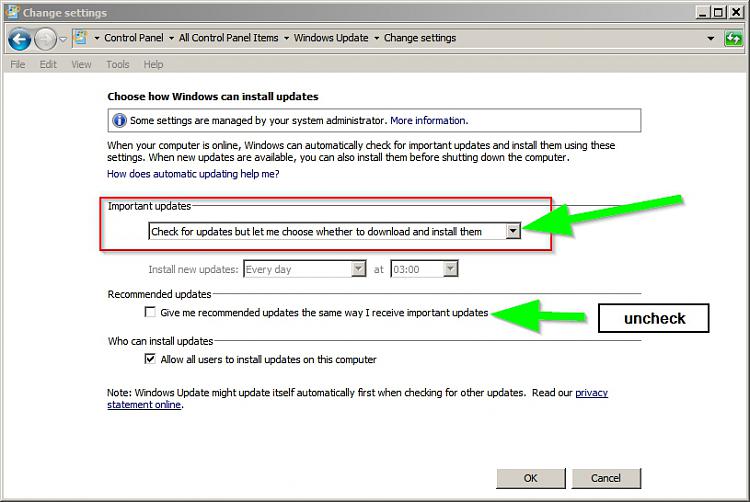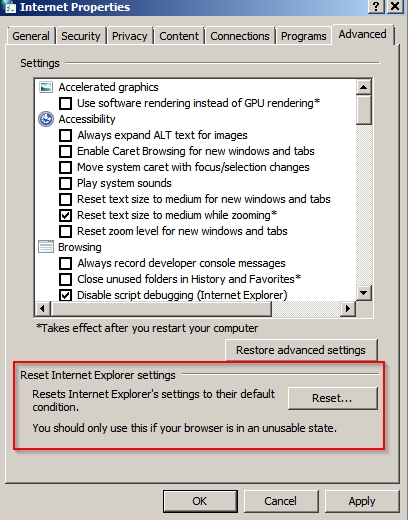New
#11
Well I tried using RAMMap and my results are attached. But I'm not clear what they may mean. Right nor svchost.exe (LocalService) has crept up to 498MB after about 30 hours since rebooting, and growth is accelerating (it's some sort of exponential process).
I've tried disabling the Dell utilities bit this made no difference and virtually all that is left is Microsoft stuff. Can there be threads though which are kicked off from within the Registry that don't show in the Services or Startup tabs of msconfig?
I haven't tried the Hot Fix yet, but I guess I could if I made a restore Point first in case it goes wrong!


 Quote
Quote