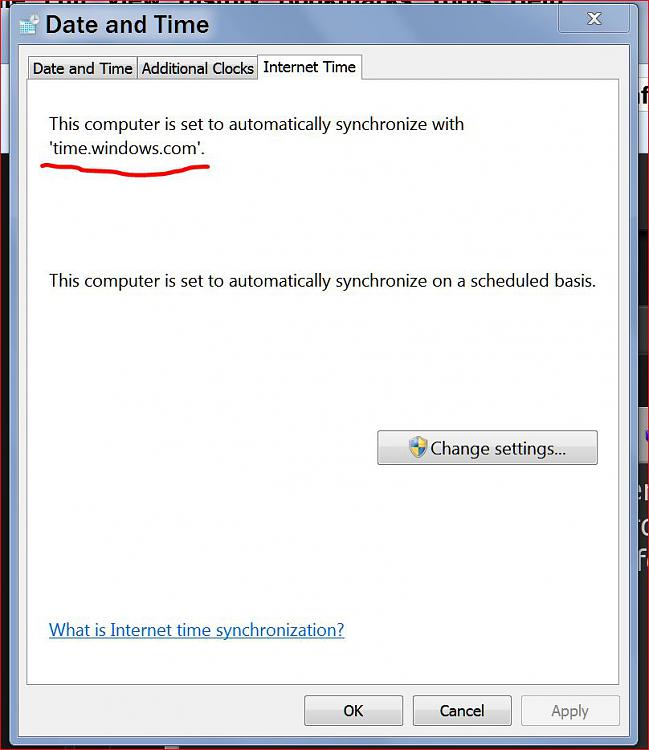New
#1
Time leak and special oddity (2001?)
Good morning 1, 11, 111, 1111 and 1...1 !
The Problem :
A week ago, my laptop started to "shift" in time...
I will explain myself furthermore:
The Context :
I wrote a program that automatically generates data files hourly with data added every 5 min. (hh:00, hh:05, ..., hh:55) from an external source.
Each hourly file has a name with timestamp in the form "HOURLY_DATA_yyyy-mm-dd_hh.csv"
(i.e. "HOURLY_DATA_2015-11-11_20.csv")
A daily file is merged from all the hourly files, keeping only changes, once a day at 23:58:00, whose name has the form "DAILY_DATA_yyyy-mm-dd.csv"
(i.e. "DAILY_DATA_2015-11-11.csv")
The hourly files are then deleted, the daily file moved to an archive and so on, day after day...
All this is automatically generated / merged / archived / cleared / etc.
(NOTE 1 : The laptop is powered by mains and works 365[+1]/7/24 unless short stops for maintenance / system updates / etc.)
The Facts :
All this has been working well until a few days ago...
(NOTE 2 : All times given for the laptop are given with NO accuracy at all...)
It is 20hxx when I check (as usual), from another computer, how all this is running and notice that I have no hourly file generated for the interval 19h00-19h55 on the same day.
I check the system date/time on the laptop : it is still 18hxx...
It just looks like as if ITS time was running slower than MINE...
I run some kind of atomic clock sync prgm to reset the laptop system date/time to correct values and go back to what I was doing before.
Later, on the same day, I check the system date/time of the laptop again and see that it has shifted once more (can't remember the exact values, but it was a two-hour shift approx.)
The Great Interrogation :
- Is it a local time-leak ?
- Spatiotemporal distortion due to my warp engines ?
- The 4th dimension ?
- Extra solar activity ?
- The Cat ?
- Any idea ?
The Acknowledgement :
ThanxxX




 Quote
Quote