New
#11
How do files in ...\AppData\Local\Temp get deleted?
-
-
New #12
Thank you for that correction. I had cleaned it manually myself before starting testing, so as not to confuse myself, so when I ran the CCleaner test, everything was less than 24 hours old. I have just placed an old file in it and CCleaner does indeed delete it.
-
New #13
No problem.
Let's hope that you can help others not lose their data in that temp folder
-
New #14
Found it! It's Norton.
@JohnHa: Did you ever find the solution?
I have exactly the same problem, and in my case it is caused by Norton Antivirus.
At irregular times, the temporary files of an application I develop get removed while it is running, and data are lost. Today it happened again, I once again searched the web for help and found this page, which notes that running Disk Cleanup will clear AppData temp folders. This alerted me to the fact that Norton AntiVirus had notified running in the background to improve system performance...
So I again started my application, opened the temp folder to watch, started Norton manually, ran Performance > File Cleanup and ... zap! Gone were the temp files.
This also explains why most of my users did not report the problem: fortunately most do not use Norton. Better antivirus software probably looks at the timestamps before removing temp files.
My solution will be to set work files read-only each time they are closed. (The application removes the temp files itself when ready.)
-
New #15
My not be a good idea. To set work files read-only each time they are closed my prevent them to be updated. And Norton may also delete read-only and even system and hidden.
If the problem is Norton, disable the function on it.
-
New #16
My application will set read-write permission when needed. Norton does not remove read-only files (I tested this). Also note that disabling the function in Norton is not the solution: I would have to tell all users of my application to do that.
Related Discussions


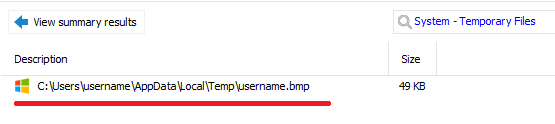

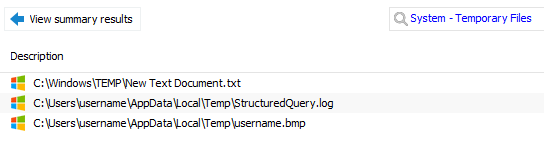

 Quote
Quote