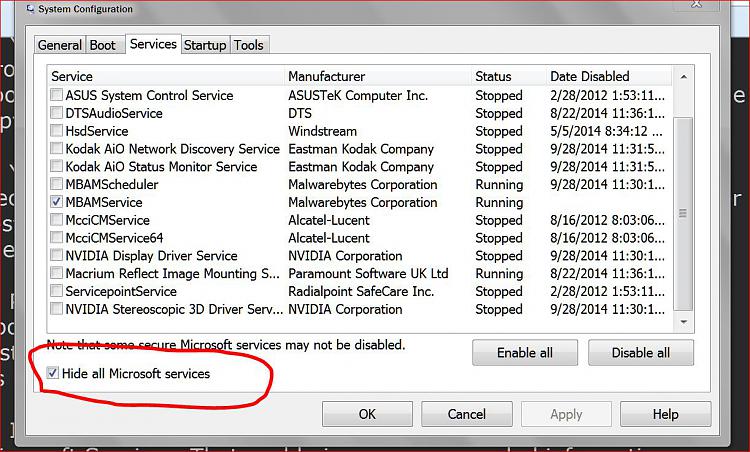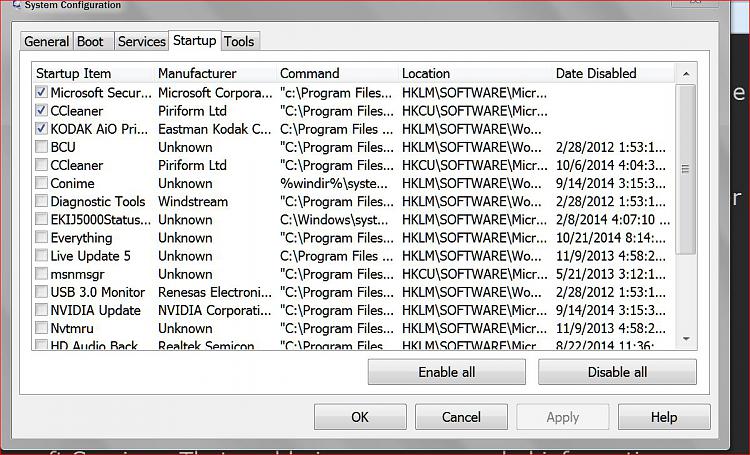New
#21
What I noticed in System Configuration (post #8) is everything is being started at boot except the lawn mower and the neighbors washing machine.
Also AVG and Zone Alarm are both being used and started at boot in Startup and Services.
I would recommend removing everything AVG and Zone Alarm using their online removal tool.
For testing install MSE
Microsoft Security Essentials - Microsoft Windows
Then do a Clean Startup and see how things work. This little tutorial by Brink will help.
Troubleshoot Application Conflicts by Performing a Clean Startup


 Quote
Quote