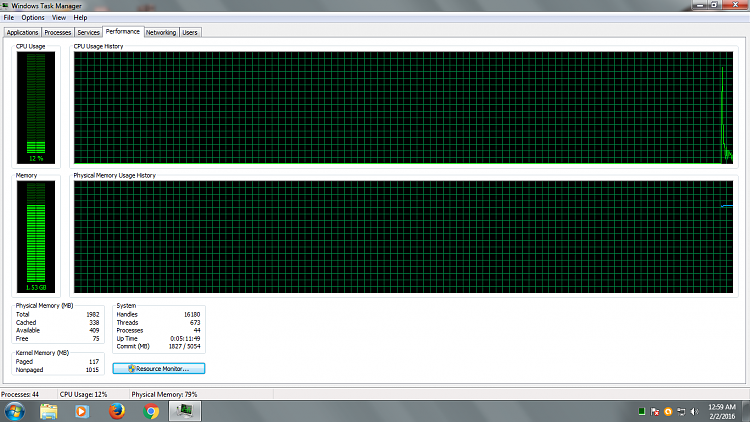New
#1
KERNEL NON PAGED MEMORY filling up gradually which leads to Freezing
When I try to download from firefox or from my download managers letmeatit and freemake, the ram usage increases to 90%+ over a period of mere 2-3 hours.. This has been bugging me since some months and I tried searching the internet but to no avail.. My System is protected by Avast and there are NO viruses OR MALWARES OR SPYWARES as I have Malwarebytes installed as well and the reports come out as CLEAN.. I also installed Super Antispyware just to be sure and the results are clean in it as well...
WISE MEMORY OPTIMISER DOES the TRICK FOR ME for a short amount of time but still the problem persists...
As in yesterday when I was downloading a PPV worth 8 GB from the WWE Network through letmeatit, the Ram usage started to fill up and reached 70%, I then downloaded wise memory optimiser in fear and to my surprise after optimising the usage dropped to 56% and the downloading was on without interruption.. So whenever the ram usage increased in 2 hours or so, I ran the optimiser and why wouldn't I as without the optimiser my download wouldnt have even completed and the computer would have froze..and I noticed the KERNEL NON PAGED MEMORY WAS in 1000's in about 13+ hours.. My computer was downloading continuously for 17 hours but I had to run the optimiser every 2 hours to prevent freezing...
Is it anything about the virtual memory :scratchhead: ??? I checked the task manager and resource monitor every hour and the processes and all were normal to my understanding.. :lol:


 Quote
Quote