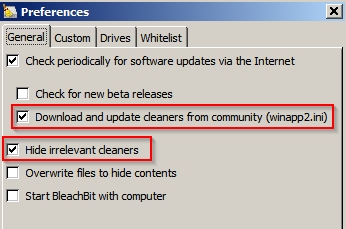New
#41
You could try WizTree to see if it can show where the 52 GB of Temporary files are.
You can click on the [+] icon next to a folder name to expand that folder and see what's in it.
If these temporary files are small files scattered all over this might not help, but it's free to try.
They have a Portable Zip available, no install needed.
Antibody Software - WizTree finds the files and folders using the most disk space on your hard drive
You could also try WinDirStat.
Make sure you have Shown Unknown checked in the Menu/Options
WinDirStat - Windows Directory Statistics


 Quote
Quote