New
#1
I need to solve a problem because of mine low memory
So, windows 7 told me that i have low memory... I was reading the Windows Help And Support. They said there that its my RAM memory, i have 8gb of RAM and i have 5gb free.. What to do?? Thanks a lot and greetings from Serbia! :)


 Quote
Quote
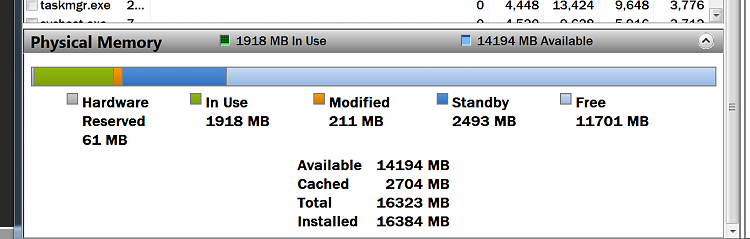
 You dont have to worry about it :) I will make a new thread if something happens! Greetings from Serbia!
You dont have to worry about it :) I will make a new thread if something happens! Greetings from Serbia!