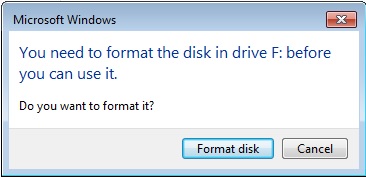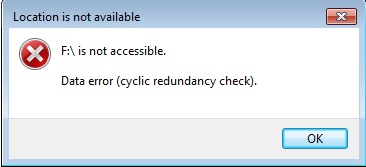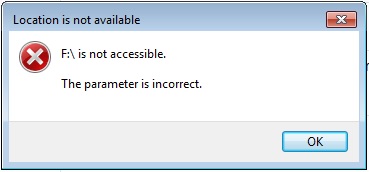New
#21
hi everybody
a quick footnote to the above message.my ext HDD has over 600GB free (of 931) and also the error message displayed 0X80780034.if any more info is required i will try my best.thanks again.
recycler


 Quote
Quote