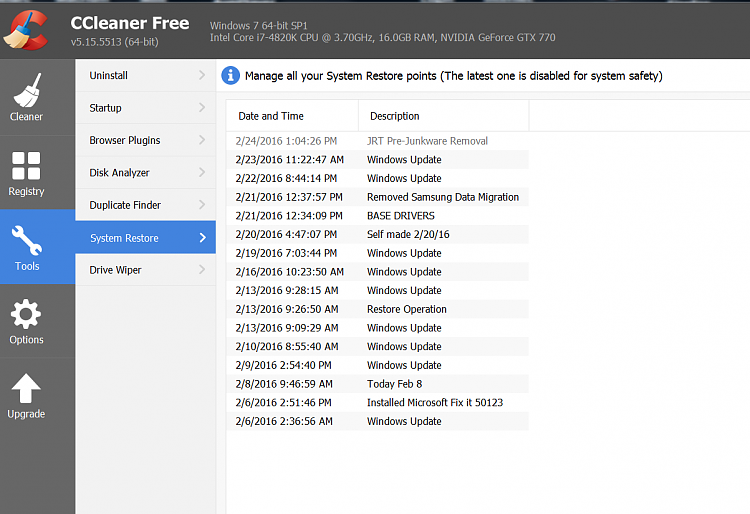New
#1
System Restore Management: Is it actually possible?
I've used System Restore since XP days and it's rescued me from system problems many times. So I'm a fan of the process.
My new W7 system runs on a 240GB SSD, and, of course, it's into this limited space that Windows saves the Restore Point files.
I'd prefer to store these somewhere else, like my 2TB storage drive.
I'd also like to selectively delete older Restore Points from time to time. Yes, I'm quite aware that one can control the amount of space used for this purpose, but that's not the same thing as selective deletion.
So I got quite excited when I saw an app called 'System Restore Manager' on the Window's Club website, that purported to fulfill those two requirements. Sadly, it didn't work. Turns out, the developer disappeared before he got the bugs ironed out. No personal system restore, perhaps?
My questions then, are:
Is it actually possible to control where Windows 7 stores its Restore Point files?
Is it actually possible to selectively delete individual Restore Points?
Or is it just just pie in the sky?
Helpful answers only, if you don't mind.


 Quote
Quote