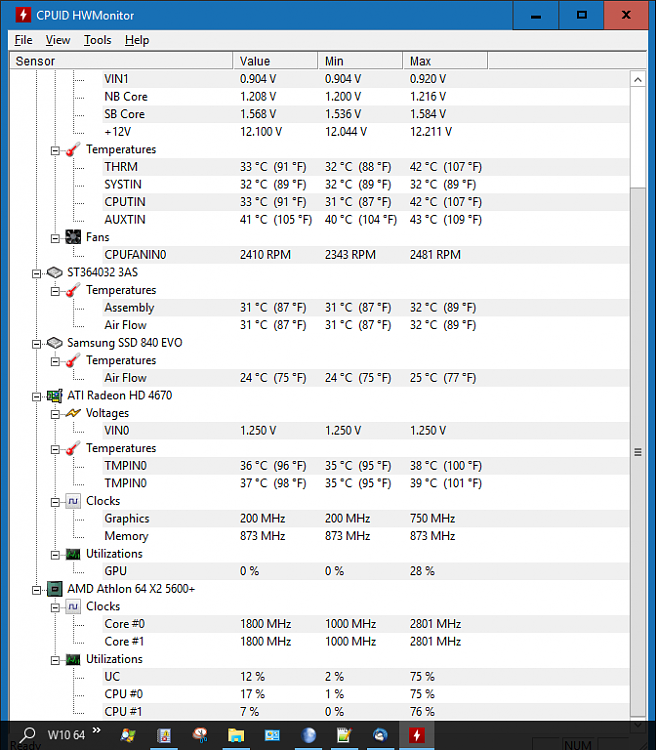New
#1
CPU temperature constantly over 70 degrees Celsius
Hello guys,
This is my first post over here and I wanted a bit of help with an issue I've been having with my laptop for the last year or so.
Constantly its CPU temperature is over 70 degrees Celsius and the fans are always at top speed. It does not matter how long it has been turned on for. I could turn it on after several hours off, do nothing - just load the startup stuff - and have the fans working hard. I've checked the CPU temperature with RealTemp and it constantly scores over 70 degrees.
Does anyone have any insight on this? I have done some online virus checks and found nothing.
Any help would be appreciated.
Thanks


 Quote
Quote