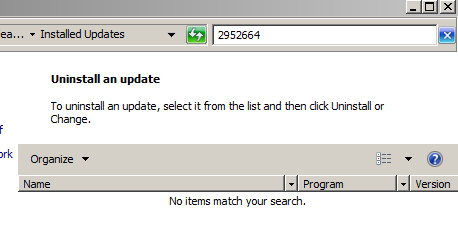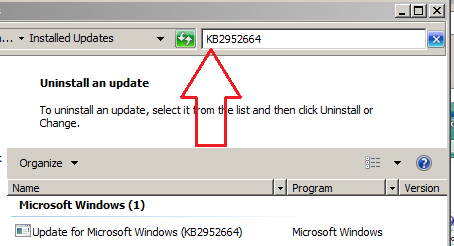New
#1
CMD Box Pops Up When I Log In
It seems that sometimes when I log I get an CMD window that pops up. I was able to catch it and find that it was diagtrackrunner.exe running. When I look it up and all it is really some more Telemetry data being taking. I went ahead and look around the net and the side on the problem but found old updates which I check against what I have install on my computer but they all are not installed on my PC. I went as far as try to take ownership of the folder to delete it, but that fail as well. The system will not allow me to delete it even via CMD.
The path to the file is C:\Windows\System32\CompatTel\diagtrackrunner.exe
Any idea on how I can stop this from running, delete it are/and uninstall it?


 Quote
Quote