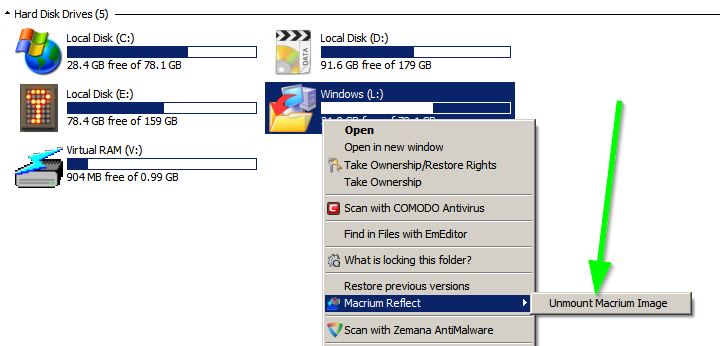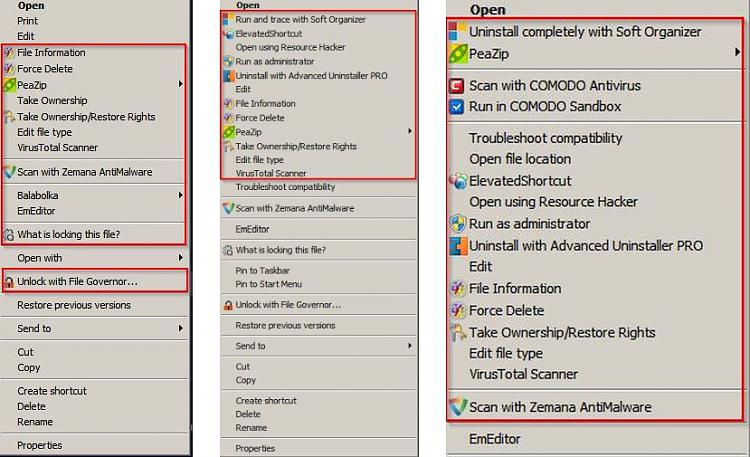New
#1
Defrag disk
Hello,
This message is just for info.
Recently I posted about system's defrag works very slow, some answered to use 'defraggler', well, I made a try when 'time freeze' was on, it really worked fast, but it allso "defraggeled" some important data - wiped out 3 big data folders with all subfolders. This I found when restarted to be back in 'time freeze' off.
Lucky I could mount the image made the same day and most of the data was retrieved.
With macrium free cannot make files & folders backups.
I'll stay with the system's defrag.
Thanks
Motim


 Quote
Quote