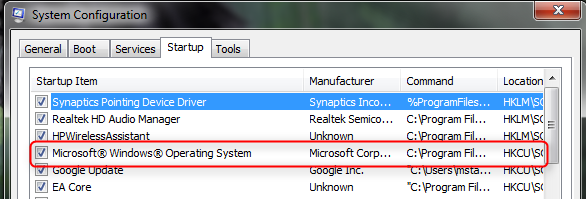New
#1
Computer boots up but won't show desktop
Hi!
Recently my friend gave me an old laptop running Windows 7 Starter. It has a BSOD that has been fixed. My problem right now is when I try booting windows (in normal mode) at random times, it doesn't show desktop. The laptop was able to show the log in screen of the users. But when I enter one of the users, it does not show desktop. It just shows a black screen with the mouse pointer (I can move the mouse pointer though). I can still enter the desktop through safe mode.
What should I do? Thanks in advance!
~Bryan~
Last edited by BryanJames16; 30 Apr 2016 at 03:49. Reason: added info


 Quote
Quote