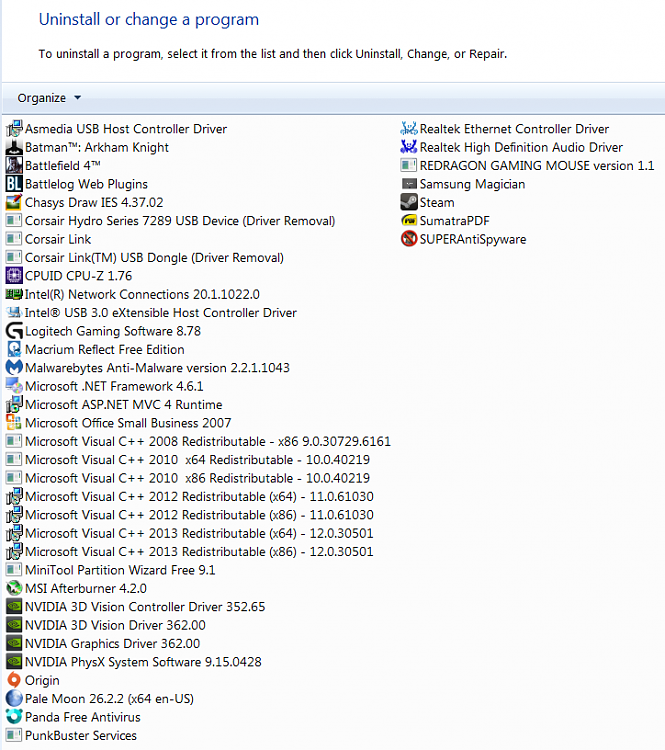New
#1
CPU Usage jumps 30-50% b/c WMIPrvSE.exe and System Processes
First time posting trying to fix this, but I noticed that for the past couple days my CPU usage jumps 30-50% (sometimes even higher) every minute or two at irregular intervals, regardless if the internet is connected, antivirus is on, or if the system is idle or if I have another application open. They last from anywhere between 3 and 20 seconds.
I first noticed this while playing games, since the jump of 50% CPU would cause hard lag in game. I performed a few Windows Updates in the past week, and there seems to be no other issues besides these CPU spikes, but I think I've had these jumps for the past month or so without me noticing (I'm very new to this).
After looking at other forum posts, I have used Process Explorer to observe the CPU spikes, as well as recording the CPU for Windows Performance Analyzer. I have also enabled logging for WMIPrvSE.exe in the Event Viewer.
Everything shows that the System and WMIPrvSE.exe processes are the culprits and that they cause two separate CPU spikes (I don't know if they are related or not).
The CPU spikes look like this in Process Viewer and WPA (filtered to show the trouble processes):
I've tried tracing down the stacks for each process in WPA, but I don't know what I'm looking for.
I have the .etl file ready to send if anyone wants to help me figure out the root of this problem.
Does anyone know what could be causing these CPU spikes?
Last edited by ladroncella; 15 May 2016 at 13:01.




 Quote
Quote