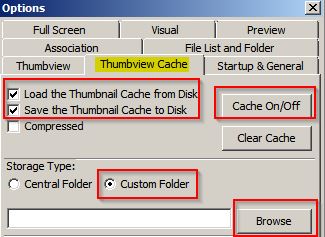New
#1
How to have "thumbs.db" file Created in a local photo directory
Hi,
I'd like to have the "thumbs.db" file created in its own images' directory - like it was done in Windows XP -
not, in some deep subdirectory of windows,
(%userprofile%\AppData\Local\Microsoft\Windows\Explorer)
where I can't tell which-is-which's...
The reason I want it, is this:
I have noticed that when i burn a cd/dvd with lots of photos in a folder, when trying to preview thumbnails of the photos from the cd/dvd,
the thumbnails "creation" takes a long...long...long time. But IF (like in WinXP) I had burned the "thumbs.db" of the correspondent folder,
together with the photos, then, the thumbnails' preview appear in a blinking of an eye!
Is there some way to "tell" Windows 7, to store this thumbs' cache file in each photo directory.
(PS. googling for this matter, the only thing that I found, reffered to network stored photos and how to delete the "thumbs-cache" file(s)] .
I'm interesting not in network but the Locally created thumbs.db file).
Thanks in advance,
Nick


 Quote
Quote