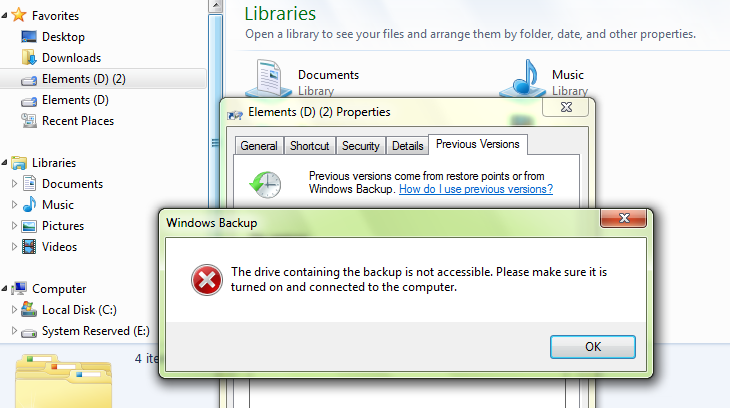New
#1
Location not found error message
I work in a bookstore and the folders that basically have all of our important documents and lists has just started giving us an error when we try to open it.
I've tried it through the 'Last Good Configuration' setting, I've tried system restoring it a few times and I've tried running Command Prompt with gpupdate /force but nothing has worked.
Any ideas?

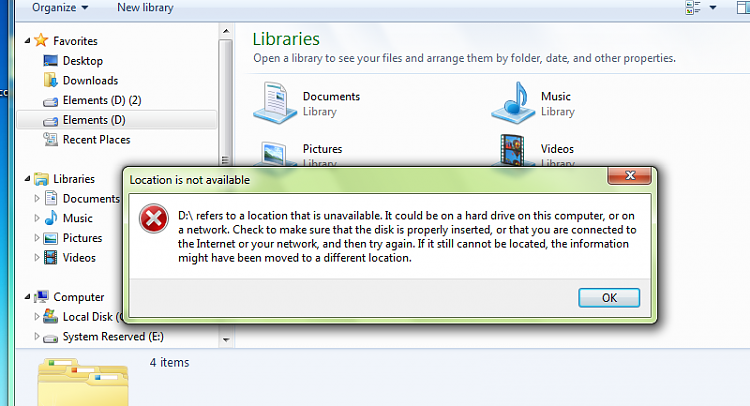

 Quote
Quote