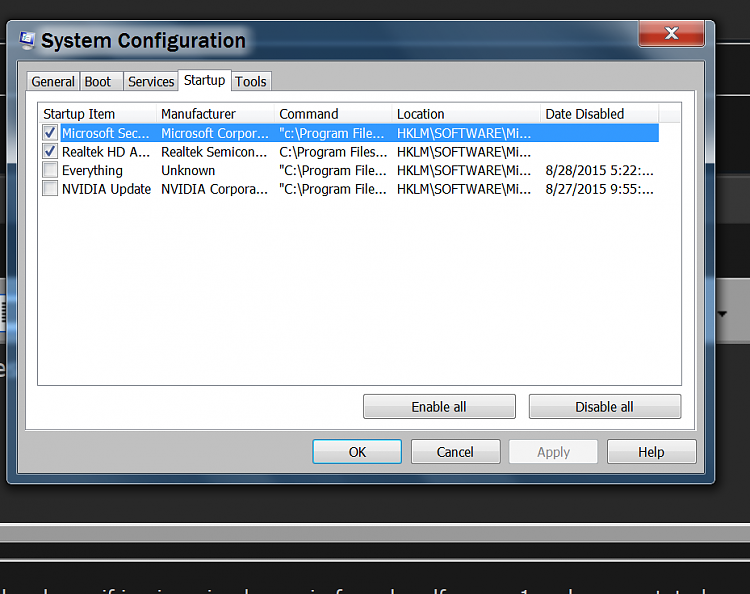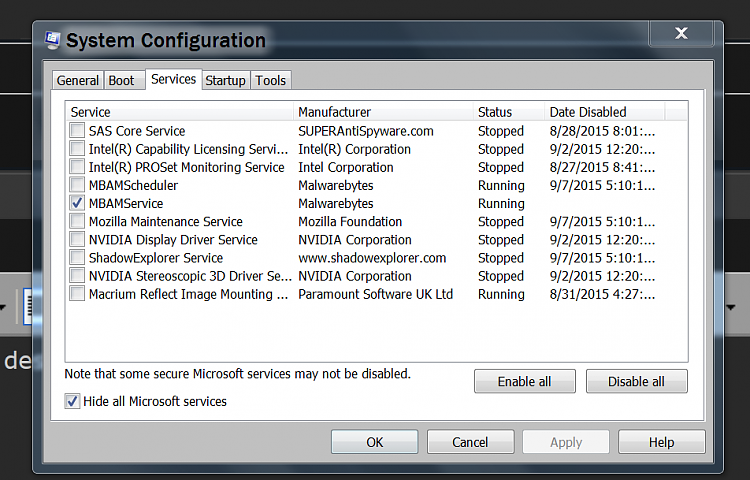New
#1
System running slow after many AV clean ups
Hello,
Running ACER win 7 Home Prem and a few weeks ago, just started running slow. I have Avast AV running, removed some programs, and ran several virus programs (tdsskiller-kaspersky; rkill-bleepingcomputer; malwarebytes-malwaretips; roguekiller-bleepingcomputer; AdwCleaner-toolslib.net; JRT-thisisudax.org; and esetsmartinstaller_enu-eset.com). The AV programs came up with minimal issues. In looking at the Services, I see svchost.exe taking about 60%.
Any suggestions?
Thank you


 Quote
Quote