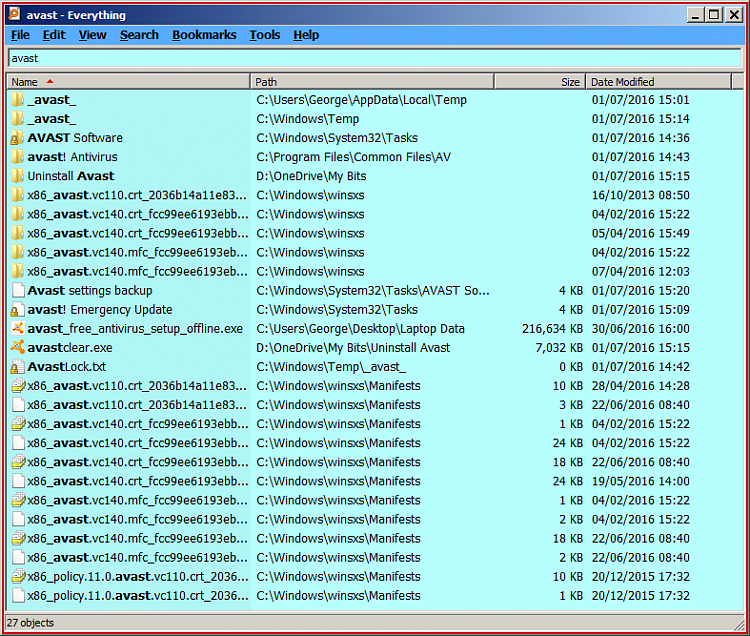New
#1
These cause a slow pc
-
-
New #2
Hi,
I'd first swap the hdd for an ssd about the best upgrade.
Avast I'm not really a fan of it seems so bloated and with only 2gb's of ram ?
Possibly a ssd would help that.
I'm finding Panda free fairly process friendly on my little laptop with 3gb ram and dual core and a ssd.
-
-
Posts : 5,605 Originally Win 7 Hm Prem x64 Ver 6.1.7600 Build 7601-SP1 | Upgraded to Windows 10 December 14, 2019New #4
It seems odd that in your first screenshot you're showing two instances of avast and that MsMpEng.exe is the startup file for microsoft security essentials [MSE].
I looked in your laptop specs and can't find any reference to MSE services running. Check to see if MSE is actually in your startups:
Click on the start orb and open the Run box, type in msconfig.exe , click on OK, then go to the startup tab and check it out.
If it's there and checked, uncheck it. You will have to restart in order for any changes to take effect.
The two instances of avast really isn't too unusual, one can be for the program itself and the other to help in rendering HTML pages. Check the CMD lines on the startup tab to see what they're for, you will have to expand the column.
To help speed up avast, see: Avast Performance Tips: How to Speed Up Your Computer and Windows Startup (Boot)
For Taskhost, this seems to be a popular hotfix: There is a delay when you shut down, restart, or log off a computer that is running Windows 7 or Windows Server 2008 R2 but it's supposed to be included in SP1. If you check around search for: Task Host causing long shutdowns, and you find enough answers to make you go crazy, this has been going on since the beginning of win7 back in 2009.
This is as good as any: Virtual Memory Paging File - Clear at Shutdown, Use Option three.
Still no success? Gathering a Startup, Shutdown, Sleep, Hibernate, or Reboot Trace
-
New #5
-
New #6
Hi Anak & DavidE,
I posted this on Avast's Forum on 29th June. I was told to run Avastclear.exe in Safe Mode, reboot and install a fresh copy.
I got this leftover.
Attachment 388878
I accessed 'Event Viewer' Diagnostics, Performance, Operational & got this as my Shutdown/Startup results. Attachment 388879
Please see my next new post re Avast.
-
Posts : 5,605 Originally Win 7 Hm Prem x64 Ver 6.1.7600 Build 7601-SP1 | Upgraded to Windows 10 December 14, 2019New #7
Thanks David, I knew but my fault, I guess the reason I didn't mention it is because Roderunner's specs show that defender is shut down as it should be when a different anti-virus is installed.
Roderunner; I can see your screenshot attachments in your first post, but I can't see your attachments nor Your "next new post re Avast." in your last post.
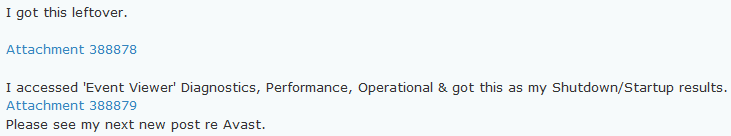
This is what I see when I click on your first attachment:
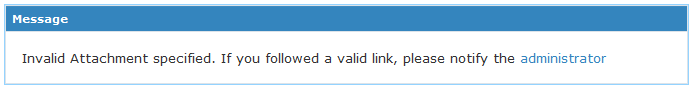
Your thread is marked Solved; Are you saying the fresh install of avast helped?
-
-
-
New #10
Get a hard drive clone docking station from ebay for about £10
Get a 500gb SSD hard drive for about £80
Clone your SATA hard drive to a SSD hard drive using the cloner and EaseUS software which you can download for free.
Boom. Your laptop fast as you like.
Related Discussions

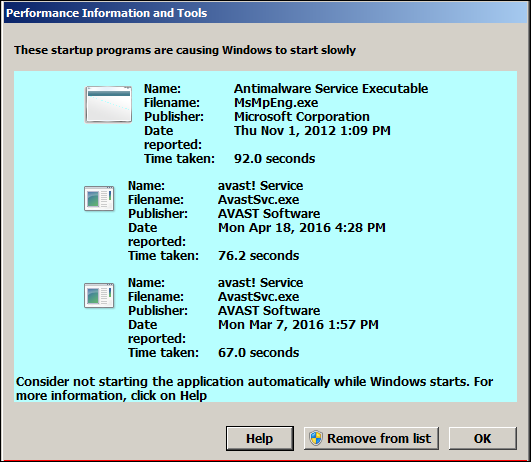
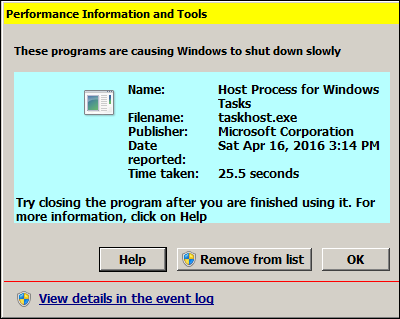

 Quote
Quote