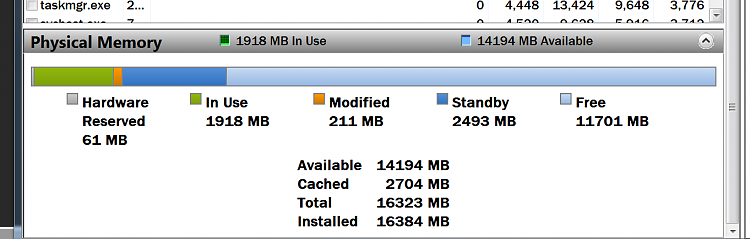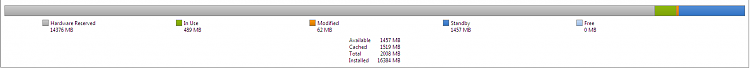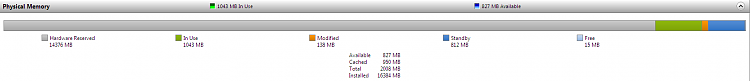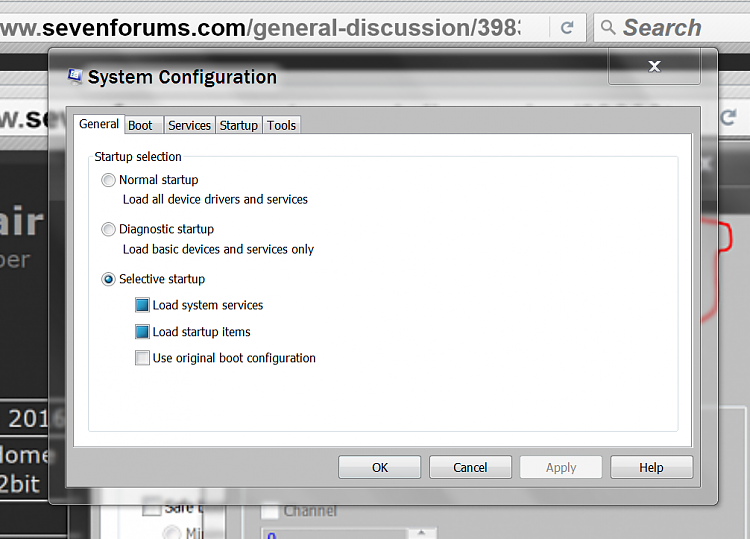New
#1
Very High RAM usage very low CPU usage, fix?
Hi!
Recently I did a clean install of Windows 7 home premium and as soon as it completed I started noticing unreasonably high usage of RAM while having little to no CPU usage ( out of 16GB total RAM the portion that is usable jumps from 2GB to 256 MB)
I tried goofing around with the boot options in MSCONFIG and set it to use all 4 compute cores and no maximum amount of RAM. After restarting several times I seems there is permanently only 265MB of RAM usable and my PC is barely usable at this point. I'm only 15 and I have very little experience in this sort of stuff so please try to dumb it down for me. Cheers x


 Quote
Quote