New
#1
svchost.exe High CPU usage 98% of at least one CPU.
I have had that message a couple of times whilst on the Forum. Haven't noticed it when I am doing anything else.
Here's the info I get when I click on more details;
Here's a screenshot of Process Explorer which I think indentifies the problem. I'm just not sure what to do to rectify this.Filename: svchost.exe
Full Path: c:\windows\system32\svchost.exe
____________________________
____________________________
Developers
Microsoft Corporation
Version
6.1.7600.16385
Identified
21/11/2014 at 18:32:15
Last Used
14/07/2016 at 09:14:42
Startup Item
No
____________________________
Many Users
Millions of users in the Norton Community have used this file.
Mature
This file was released 6 years 11 months ago.
Trusted
Norton has given this file a trusted rating.
____________________________
Source File:
svchost.exe
____________________________
Performance
____________________________
Avg. Resource Usage: Low
Avg. CPU Usage: Low
Avg. Memory Usage: Low
____________________________
Performance Alert
Process ID
444
CPU
98% of at least one CPU.
Memory
Normal
Handles Count
Normal
Disk Read Activity
Normal
Disk Write Activity
Normal
____________________________
File Thumbprint - SHA:
93b2ed4004ed5f7f3039dd7ecbd22c7e4e24b6373b4d9ef8d6e45a179b13a5e8
File Thumbprint - MD5:
c78655bc80301d76ed4fef1c1ea40a7d
Any help much appreciated.
P.S. I have Malwarebytes Pro installed and running, I have also done a complete scn just to be safe!

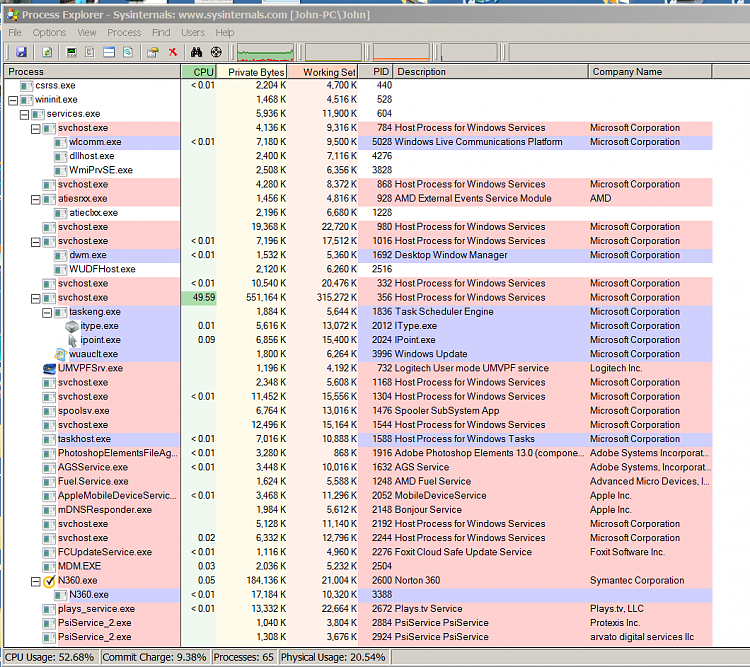

 Quote
Quote


