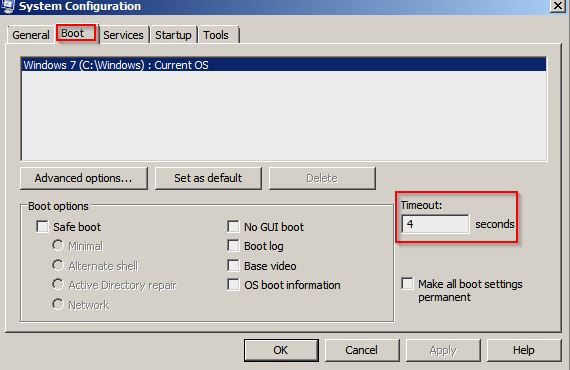New
#1
Slow boot time (~90 seconds) - Plug and Play delay
I have recently installed Windows 7 over Windows 10 (I didn't really like it) and I have a boot-time problem now. Windows always gets stuck on "Starting Windows" screen and it takes up to 90 seconds to load the login screen. I looked it up in the event viewer and found out that there is a delay of 75 seconds between two events on the list.
(1) Information 24.7.2016 23:45:15 Service Control Manager 7036 None
(2) Information 24.7.2016 23:44:00 Kernel-Processor-Power 26 (4)
The first one (1) says:
The Plug and Play service entered the running state.
And the second (2) one:
Processor 3 in group 0 exposes the following:
2 idle state(s)
5 performance state(s)
0 throttle state(s)
(detailed info at the end)
All the drivers are from the original CD/Website and are up-to-date. I had no such problems when I was running Windows 10 or any other operating system.
The laptop is Lenovo Z50-75 --- AMD A10 7300, 8GB RAM, 5400rpm 500GB+8GB SSHD and Dual-Graphics AMD Radeon R6 and M255.
____________________________________________________________________________________
DETAILS:
Code:Log Name: System Source: Service Control Manager Date: 24.7.2016 23:45:15 Event ID: 7036 Task Category: None Level: Information Keywords: Classic User: N/A Computer: Vladimir-PC Description: The Plug and Play service entered the running state. Event Xml: <Event xmlns="http://schemas.microsoft.com/win/2004/08/events/event"> <System> <Provider Name="Service Control Manager" Guid="{555908d1-a6d7-4695-8e1e-26931d2012f4}" EventSourceName="Service Control Manager" /> <EventID Qualifiers="16384">7036</EventID> <Version>0</Version> <Level>4</Level> <Task>0</Task> <Opcode>0</Opcode> <Keywords>0x8080000000000000</Keywords> <TimeCreated SystemTime="2016-07-24T21:45:15.771347000Z" /> <EventRecordID>4616</EventRecordID> <Correlation /> <Execution ProcessID="664" ThreadID="804" /> <Channel>System</Channel> <Computer>Vladimir-PC</Computer> <Security /> </System> <EventData> <Data Name="param1">Plug and Play</Data> <Data Name="param2">running</Data> <Binary>50006C007500670050006C00610079002F0034000000</Binary> </EventData> </Event> Log Name: System Source: Microsoft-Windows-Kernel-Processor-Power Date: 24.7.2016 23:44:00 Event ID: 26 Task Category: (4) Level: Information Keywords: User: SYSTEM Computer: Vladimir-PC Description: Processor 3 in group 0 exposes the following: 2 idle state(s) 5 performance state(s) 0 throttle state(s) Event Xml: <Event xmlns="http://schemas.microsoft.com/win/2004/08/events/event"> <System> <Provider Name="Microsoft-Windows-Kernel-Processor-Power" Guid="{0F67E49F-FE51-4E9F-B490-6F2948CC6027}" /> <EventID>26</EventID> <Version>0</Version> <Level>4</Level> <Task>4</Task> <Opcode>0</Opcode> <Keywords>0x8000000000000000</Keywords> <TimeCreated SystemTime="2016-07-24T21:44:00.298415400Z" /> <EventRecordID>4615</EventRecordID> <Correlation /> <Execution ProcessID="4" ThreadID="44" /> <Channel>System</Channel> <Computer>Vladimir-PC</Computer> <Security UserID="S-1-5-18" /> </System> <EventData> <Data Name="Group">0</Data> <Data Name="Number">3</Data> <Data Name="IdleStateCount">2</Data> <Data Name="PerfStateCount">5</Data> <Data Name="ThrottleStateCount">0</Data> <ComplexData Name="IdleState">0102</ComplexData> <ComplexData Name="PerfState">6C07000064000000080700005E000000DC0500004E000000B00400003F0000004C04000039000000</ComplexData> </EventData> </Event>
What can be the problem?


 Quote
Quote