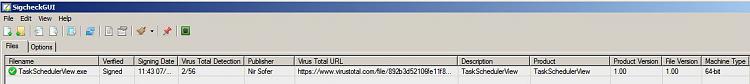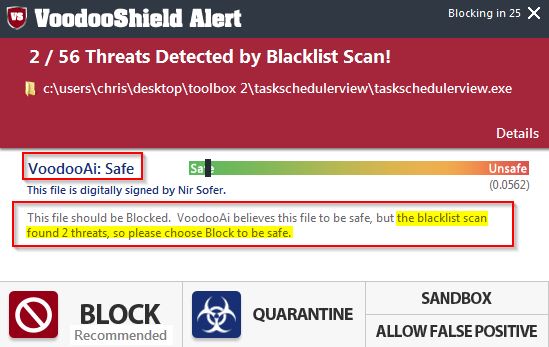New
#21
More info:
Using those tools I linked you can see exactly what is running under each svchost. Get the problem svchost PID from task manager or Anvir TM and check services that are running underneath it.
Then check those particular services here and see if any are listed as a safe service to disable.
Black Viper’s Windows 7 Service Pack 1 Service Configurations – Black Viper | www.blackviper.com
Look at the "Safe" column. Don't even try to disable anything else.
Here's my list if you need a comparison.


 Quote
Quote