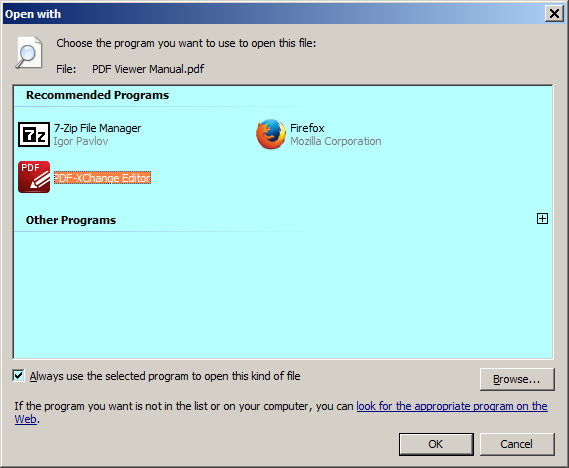New
#1
Remove an entry made in error.
-
-
New #2
If I understand you correctly all you have to do is remove the program PDF Xchange that you have installed and keep the portable version and use it as desired.
Jack
-
-
New #4
I did read your post. I also read it again.
My understanding is, you want to remove "PDF EXchange Viewer" and keep the portable one.
If that is correct, can you remove "PDF EXchange Viewer" from here. This will remove the unwanted program from your computer.
If that is not what you are trying to do, I'm lost.
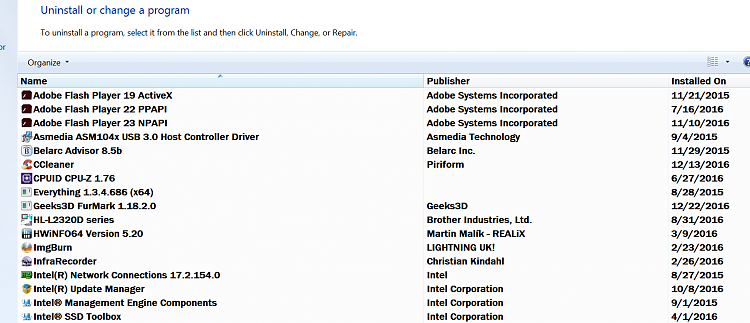
Maybe this is what you are looking for. A tutorial.
Open With - Change Default Program
Jack
-
-
New #6
Hi
All you need is to ensure you mark the tick on the box "Always use the selected program to open this kind of file".
Then click on the program that you want to use.
Once you click, it will always use the same program to open.
Should you decide not to use that program and want to change to another program;
Then right click on the file and select "Open with" which will the same screen appear.
If there is no "Open with", then press+hold the Shift key and right click on the file, which will go to the same screen.
As for the other, it will always be there even you remove them at that screen, system decide.
Eric.
Related Discussions

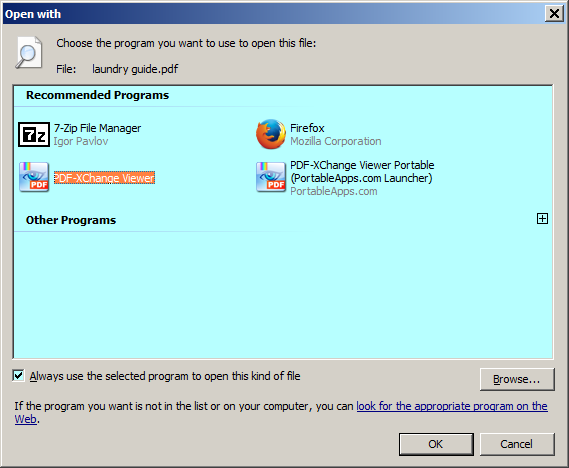

 Quote
Quote