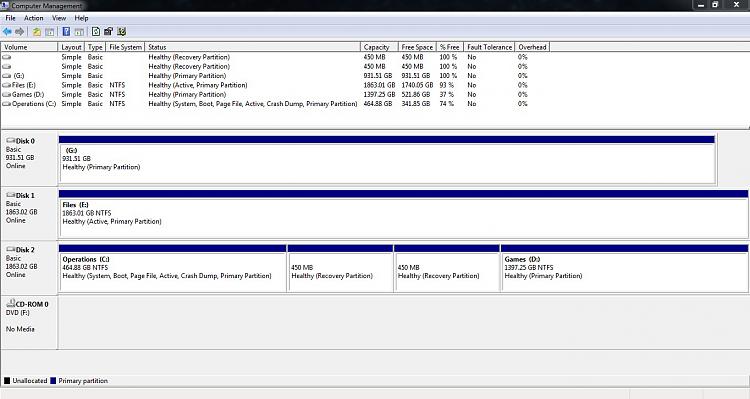New
#1
Inaccurate SFC/Scannow
I run the program within windows normally and then in safe mode. Both occasions tell me there are corrupt files but is unable to fix them. Rebooting into f8, repair module I run the scan on every drive X, C, D, E. All drives came up clean.
I'm so confused.
What triggered this search; I was playing Watch Dogs 2 and then I got a bsod. Bugcheck. ntoskrnl.exe and ntkrnlmp.exe.
All the googling and yahooing simply states It could be bad ram. The ram is brand new, the hard drives are brand new, the psu, graphics card, all brand new the only 2 things I've not replaced in years are the CPU and Motherboard.
The system performs as it should except while playing Watch Dogs 2. GTAV has it's own errors from modding but never any BSOD's.
On a side note my event viewer is flooded with Volume Shadow Copy Service errors. It can't start or didn't start in a timely fashion. I go into the system to adjust the limit but can't even do that. The window searches for drives but never finds any and then I get an error box telling me the service couldn't be started. I've also gone into the services to start and it gives me error 1053.
I've attempted a repair install but halfway through I got an error message about corrupted files.
I know the easy solution would be to reinstall but I'd really prefer not to.....


 Quote
Quote