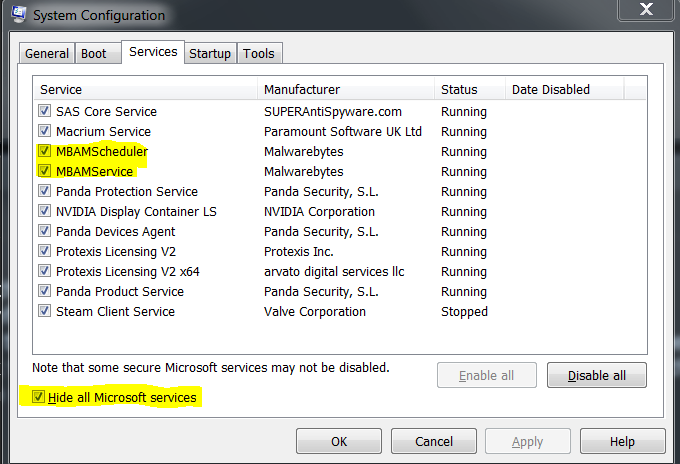New
#11
Thanks for all the help.
I have restarted several times.
It seems the only slowness is when I click on a folder or shortcut on the desktop. Not really a big deal.
I have installed: MBAM (but for some reason it only starts every other startup), Comodo Firewall, SAS not active only scans weekly, Avast.
An new problem...When I open a folder from the desktop it opens in reduced form not maximized as I want.


 Quote
Quote