New
#31
Windows 7 harddisk index score
-
-
New #32
My best bet would be some thing is messed up on the drive by something. To make sure, please do error checking on your drive by right-clicking on your drive>Properties>Tools then under Error-checking click on Check now
It will ask to be run upon next restart, accept
After the restart, you can then proceed to disable the caching on your drive and possibly eliminating the lock-up you're encountering
Hope it helps
-
New #33
Drive score Caped
From my understanding (what I've read on line) many drives that scored over 3.0 in vista are now caped at 3.0 because, under certain conditions, they exhibit behavior that can lead to an apparent hang like state. Windows 7 tests these conditions when it does the performance tests, drives that exhibit the behavior are caped, those that don’t, get a regular score.
The issue has to do with how the drive handles cached requests and new requests. This is why disabling cache settings in the drive may stop windows form capping the score at 3.0. Without the backlog of cached requests, new requests are not being delayed to in order to process cached ones.
Anecdotally I find this to make sense, before I installed a 9600 GT into my desktop and OC’ed the CPU my laptop had much better specs, but my desktop always seemed much more consistently responsive. After installing windows 7 I see that the hard drive in my laptop is capped at 3.0 while the desktops HD scores in the 5.9 ish range. The cause of the apparent unresponsiveness could, of course, be a dozen other things, but it is in line with what the HD scores would have predicted.
It would be interesting to start a list of caped drives.
HITACHI Travelstar 5K250 (HTS542525K9A300) Score 3.0 (caped)
SAMSUNG SpinPoint T Series HD501LJ 500GB Score 5.9
-
-
Posts : 1,003 Win7 Ultimate x64 on Desktop / Win7 Ultimate x86 on laptop / Win7 x86 Starter on Netbook
-
New #36
Scaramonga Thanks for posting the missing reference.
Respecting the idea that WEI scores are meant only for “measuring relative hardware capabilities,” the existence of caps is still useful as it is indicative of “drives which appear to exhibit the problematic behavior (during the scoring).”
The so what of all of this is in response to the original posters question, the most likely reason this persons hard drive is receiving a score of 3 is because it appeared to exhibit problematic behavior during the test and so the performance index was caped.
The second point I wanted to make is that the existence of caps makes hard disk WEI scores interesting and potentially useful to those purchasing new drives. After all one would may want to avoid purchasing a drive which triggers capping rules if using these drives could potentially result in a system that has responsiveness issues.
Of course, Windows 7 is beta, and if your satisfied with your system but your drive happens to trigger a cap, then the cap may not be relevant for your system or usage. However that if you’re having responsiveness issues and your hard drive has a caped score it may be worth trying an alternate drive.
-
New #37
I did what you said and I even ran a full fledge one...
I tried again and I let Windows 7 make its things. 30min later, when I came back to PC, I was welcomed with those errors :
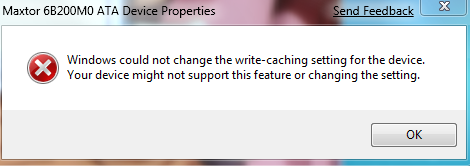
and
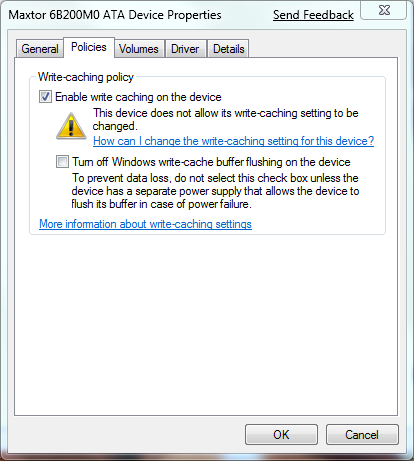
Looks like I'm stuck at 3.0
EDIT
Here are my SMART for my system disk (remember, that's an hard drive from 2005)
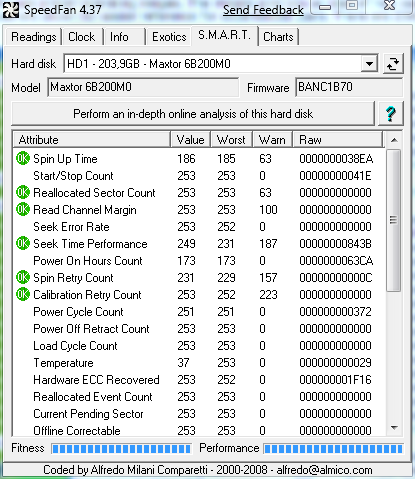
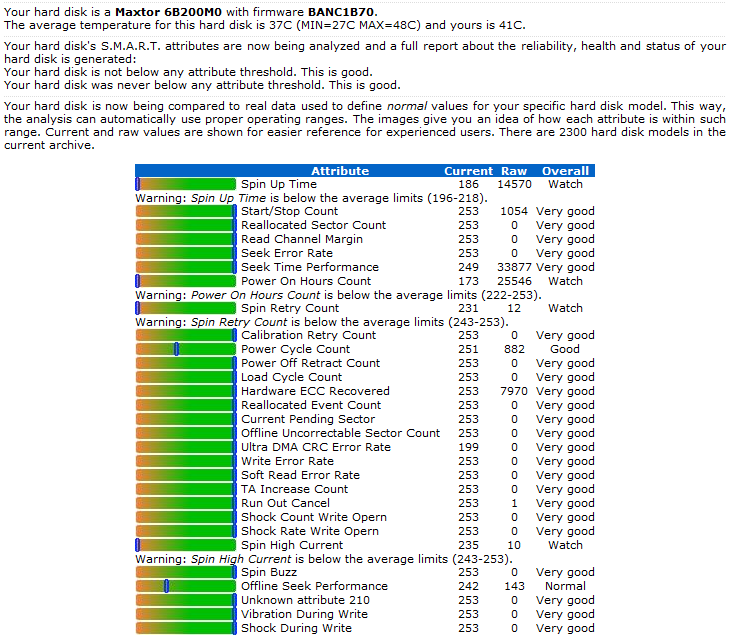
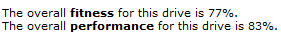
Last edited by Lebon14; 20 Feb 2009 at 02:55. Reason: Added my SMART
-
New #38
SATA SATA SATA.... i havent ever seen a score below 3.0 for HD on any pc i have, even a "slow" laptop that i have.... regular ide drives are horrible for 7. if you IDE, best to have all the best of it... like 16mb cache and hopfully 7200+... WD caviar tested pretty good for me.... i'd like to see some barricuda/raptor stats on here.
mine is a 5.5
WD caviar 250 sata II 16mb cache
I failed to recognize a difference in my score tho with cache turned off
-
New #39
Hello. I have a score of 5.7 on my Seagate SATA HDD. Could anyone tell me what the absolute best HDD would be for the highest rating, the BEST Disk data transfer rate? Would it be a Raptor, or perhaps an SDD? thanks in advance!
-
New #40
To give you an idea of raptor performance this screenshot shows two of my raptors in raid0:

Raptors are probably not the fastest hd these days. SSDs are much faster. They typically give you 0.2/0.3 access times.
Related Discussions


 Quote
Quote