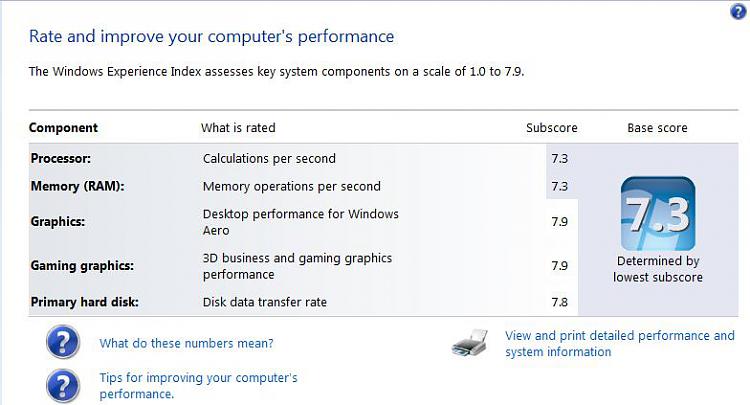New
#1
Debating if I want to chase a very slight performance increase
I am debating if I want to chase a slight performance increase on my HP 8460p Elitebook by replacing the 320gb 7200 rpm hdd with a previous generation 160gb ssd. That would involve reinstalling everything including all programs that I have installed and probably installing Windows 10 pro since my Windows 7 pro disk is missing at the moment. I have spoken to 3 computer people including the tech I bought the laptop from and he is also the person that has the 160gb ssd. they all seem to think to maybe gain 1-3 seconds overall performance increase it isnt worth it especially since the laptop boots in about 45 seconds the way it is set up now. I upgraded the memory to 6gb from 4gb and was talking to him about the ssd drive when he said he doesnt think that a slight performance gain that would involve 4-5 hours of work is worth it when the computer already has a 6.3 WEI. Just wondering what others think. The laptop is very fast and stable now but my friend has one that loads web pages 1/2 second faster which can be annoying.


 Quote
Quote