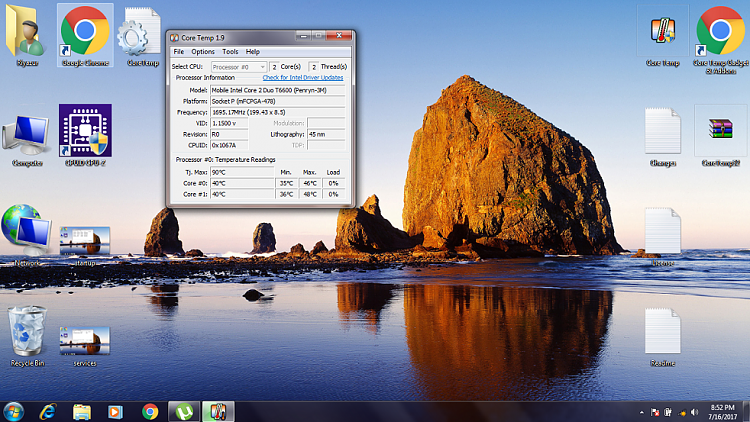New
#1
Laptop lags for 2 to 3 seconds in all activities.
Hi guys.I just got a laptop from my dad .He bought it 4 years ago.Now the problem it lags or freezes in all activities like when opening folders,playing videos(lag or shutters) in vlc (wmp too) and in browsers.Here is my laptop's specs:
Toshiba Satellite L500-1GJ
Processor:
Intel® Core™2 Duo processor T6600
clock speed : 2.20 GHz
Front Side Bus : 800 MHz
System memory:
standard : 3,072 (2,048 + 1,024) MB
technology : DDR2 RAM (800 MHz)
Graphics adapte:
Mobile Intel® GMA 4500MHD
Windows 7 Home premium 32bit
I tried reinstalling WINDOWS and tried ubuntu nothing solved,the freeze is still the same.Something I saw suspicious about the physical memory usage its uses not more than 900MB.It shows this,
Total 2936
cached 660
Available 2144
Free 1625
when I played a video using VLC.Drivers are up to date.Even tried cleaning the ram and used memtest86(no errors). any suggestions????


 Quote
Quote