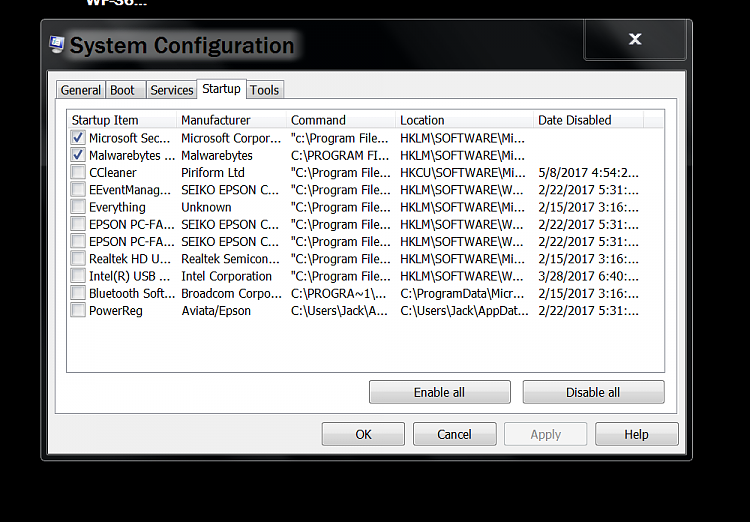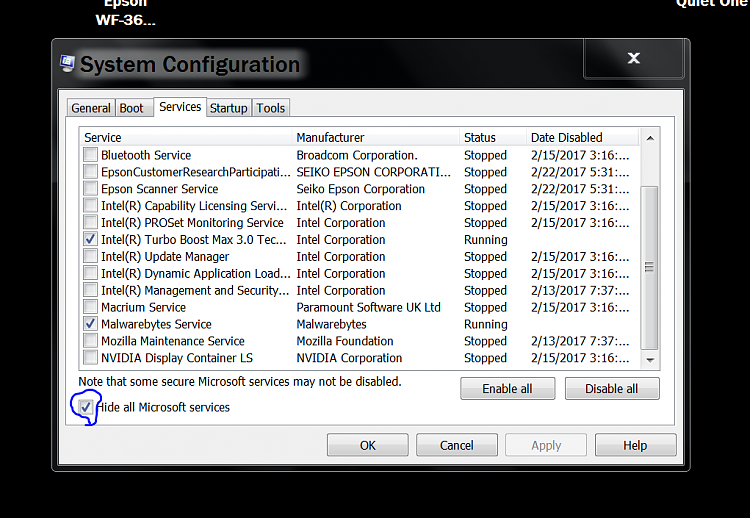New
#1
exessive memory usage
I've got a widget that displays my CPU and Memory usage. Over the last couple of months I've seen memory usage occasionally jump up way beyond my 'idle' figure (which is around 21 - 24%) to as much as 90%. This occurs following boot-up. No CPU usage is apparent. I've looked at my Resource Monitor (and I have my 'Services' well under control) but nothing appears that is different to the normal usage. If I do a re-start it always goes back to regular usage. Basically, something is grabbing memory at start-up. I'm always conscious of my OS doing stuff in the background but this excess usage issue occurs at boot-up which is not the way I've seen it working in the past. I thought it was Malware Bytes 3 and gave them a hard time, but it wasn't them and I apologised. During my fracas with MB we ran AdwCleaner, JRT and Sophos virus removal but nothing showed up that made any difference. Anyone know what I should do; if, in fact, I should do anything?


 Quote
Quote .
.