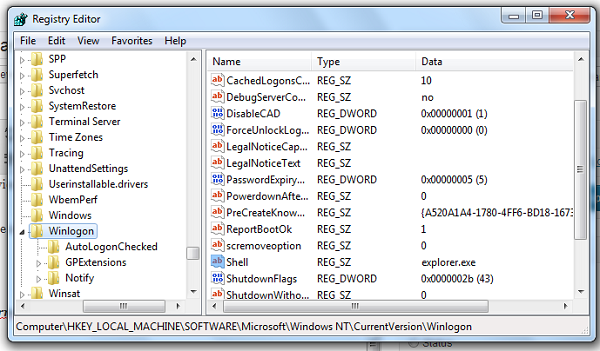New
#1
Black Screen After Logon - explorer.exe and task manager crashes
I am using Windows 7 Home Premium (x64)
Toshiba L650-102
After Logon, I only see Black Screen
- I can open Ctrl+Alt+Delete and the task manager, but when i run a new task, Task Manager Crashes
- explorer.exe crashes at startup and i can't run it since Task manager crashes
- I tried System Restore, Same problem
- "Repair My Computer" won't detect my problem
- Safe Mode also has the same problem, Crashing Task Manager, No Explorer
What should i do?
I am not using my PC for weeks...
THANKS FOR REPLYING



 Quote
Quote