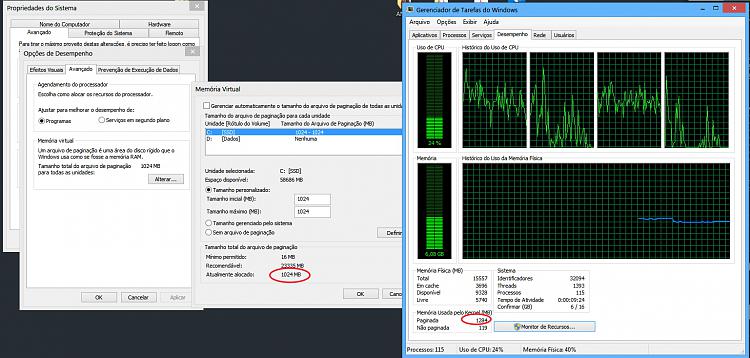New
#1
Paged Memory used by Kernel getting insanely high
Hi,
I'm having this problem where Kernel memory usage increases at very fast rates (even without me doing nothing on the computer). You can see in image below on task manager, where it gets to almost 7GB:
As a result I can't let the computer ON for more than about 48 hours, as it takes that time for the system to be consuming ~90% of the memory already.
I used poolmon.exe to try to see what is consuming so much memory. The result is pic related.
FMfn seems to be some system process, not a third-party driver, so I don't know what to do with that information.
What I already tried to do:
- I runned sfc /scannow. First time it corrected some errors. Second time it says there are no files corrupted anymore, although it prints lots of stuff in Attachment 400786 attached.
- I runned System Update Readiness tool / checksur. The log list lots of .manifest files as "Unavailable repair files". I don't know if that is the problem. CheckSUR.log attached.
The system is:
Windows 7 x64
AMD A10-6800K
16GB Kingston DDR3 memory
Sandisk Ultra Plus SSD 256GB
Any help is much appreciated.
Thanks.

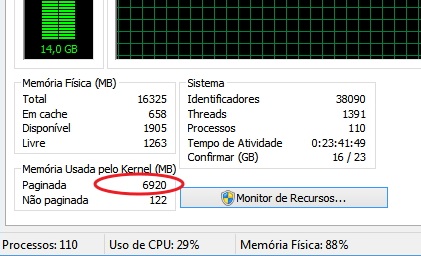
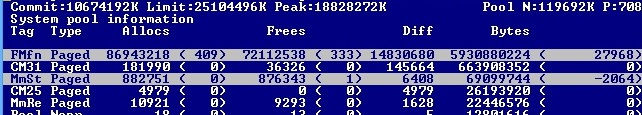

 Quote
Quote