New
#1
Help, 353gb unknown memory
My hard drive lost 200GB of memory last Night without downloading anything just playing a few games with my friends.
I checked system restore and appears to be off, so no memory drained by that.
My computer Pagefile is only using 6GB memory, so nothing from that, pagefile is like that for months.
I did a WinDirStat, it says 320.0GB Free from 577GB, but my Hard drive has 1TB memory! I'm using the same hard drive for about 3 years now, I also saw that I have 353GB UNKNOWN Memory used, what is it, and what can I do to get rid of it?
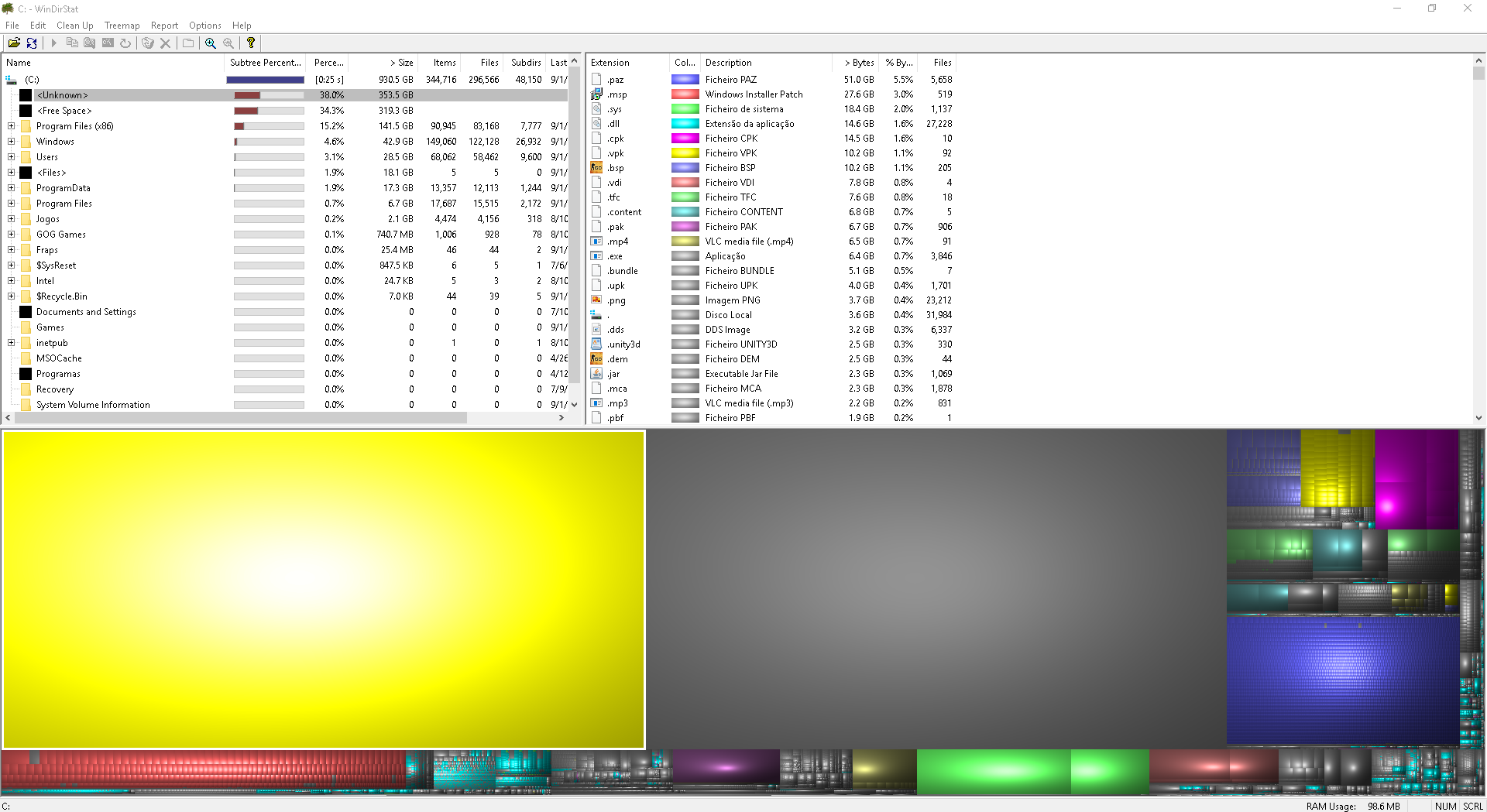


 Quote
Quote