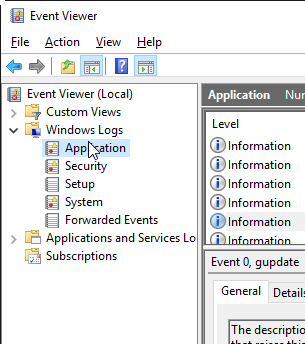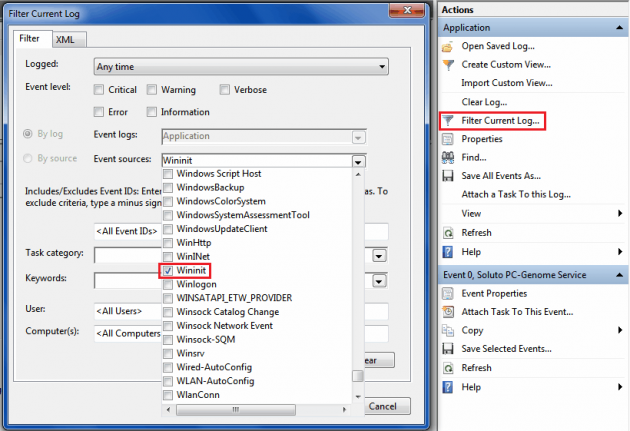New
#1
chkdsk not showing in Event Viewer
Hi.
Yesterday evening, I booted my (up-to-date) Windows 7 system and chkdsk started for a data partition (as opposed to system partition). To the best of my knowledge, I shut the down properly a week ago.
I tried to find the chkdsk results in the Event Viewer, Windows Logs, Applications ... but nothing there!
1. Is it possible that chkdsk is triggered without any detected problem on a partition (e.g. after a certain time)?
2. How come the chkdsk doesn't show up in the Event Viewer?
Thanks,


 Quote
Quote