New
#21
Windows 7: Disk Cleanup fails for small capacity hard drives
-
Posts : 18 Microsoft Windows 7 Professional 64-bit 7601 Multiprocessor Free Service Pack 1 Thread Starter
-
New #22
I mentioned an image as they are generally considered a better alternative, but you do have to create & boot disc to get it to work if you are using a new HDD. It was only a suggestion for consideration.
Looking at the Tree formation in your Post #10 the Windows Installer files do occupy a very large space, but deleting it or trying to reduce it's size can result in Windows Update not working & many other functions in Windows failing & the only remedy might be a full reinstall of Windows.
If you were to clone to a larger HDD, you would have plenty of room to run Windows Disc Clean Up successfully.
-
Posts : 18 Microsoft Windows 7 Professional 64-bit 7601 Multiprocessor Free Service Pack 1 Thread StarterNew #23
So I managed to free 23.8GB (Ccleaner and disabled memory paging (I will enable it again once I run disk cleanup successfully)) (see attached screenshot). However, disk cleanup still fails in the same manner.
I honestly don't know how to free more space assuming Windows folder is not touched. As you can see in the screenshot, it is huge (and honestly, even if I eventually free those ~8GB that I try using disk cleanup, it is still very big...)
Any more suggestions?
-
Posts : 18 Microsoft Windows 7 Professional 64-bit 7601 Multiprocessor Free Service Pack 1 Thread StarterNew #24
-
-
Posts : 18 Microsoft Windows 7 Professional 64-bit 7601 Multiprocessor Free Service Pack 1 Thread StarterNew #26
-
New #27
Hi GuglyBu,
Just by chance, run CCleaner with the 2 attached files as per the checked boxes. The 2 attached files is what I have ticked on my old Vista machine but the principle is the same and I have never had a problem. Yours will be different but you get the idea.
Also, tick everything on the Applications tab. This shouldn't make much difference as you have uninstalled most programs.
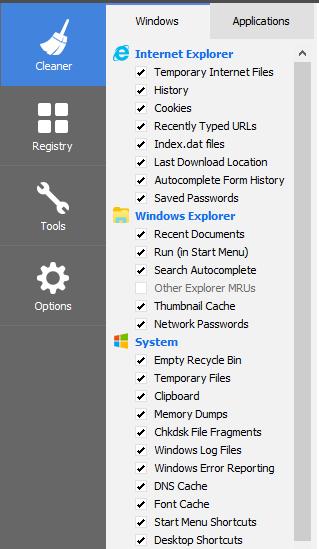
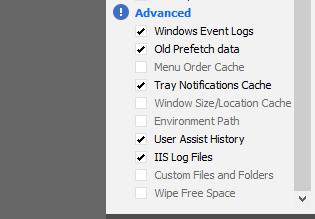
I hope this helps!
-
Posts : 18 Microsoft Windows 7 Professional 64-bit 7601 Multiprocessor Free Service Pack 1 Thread StarterNew #28
-
-
Posts : 18 Microsoft Windows 7 Professional 64-bit 7601 Multiprocessor Free Service Pack 1 Thread StarterNew #30
Seeing as how my installer folder is huge, I ran across this thread, which suggests some methods of reducing the size of installer folder. In particular, I've seen the PatchCleaner option and Compressing the folder option. Before I start doing stuff to my machine (and screwing it up), I wanted to consult you of how safe these options are (or any other option seen in this thread).
Thanks!
Related Discussions


 Quote
Quote