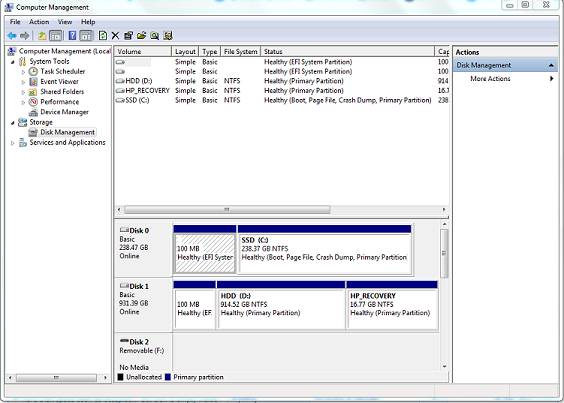New
#1
Where's disk space going??
Hi there one and all. New to the forum. I have a laptop with a solid state drive. Says 111G.
Went to the C drive and added all the different things like windows, prog' files etc. All up it came to about 83Gb. Windows being 30.6Gb. Looking at disk space it says 13.8 of 111 empty. That makes 97.2Gb. Not the 83Gb. No doubt there are hidden files and some memory set aside.
Does this sound about right or are things sneakily using my disk space? If so where should I be looking?
I'll just add I'm no computer whizz so any thoughts at numb nuts level please.
Thanks in advance for any advice.


 Quote
Quote in searchbox type
in searchbox type