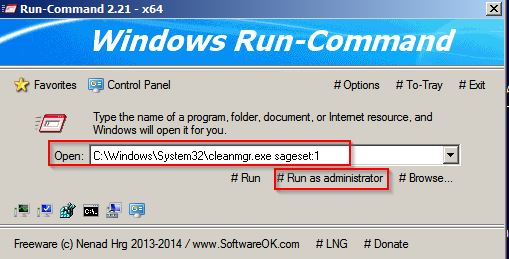New
#1
Winsxs Folder
On my 7 VM the winsxs folder is taking up ~15 gb of space which is way too much for a 40 gb drive. Is there a way to shrink it? I have less than 10 gb free, the windows folder is taking up 85% of that and winsxs is taking up 52% of that according to WinDirStat. I don't have many programs installed and the largest of which is Office. I cleaned up restore points and ran ccleaner both of which made very little difference. I don't keep much on the VM at all.
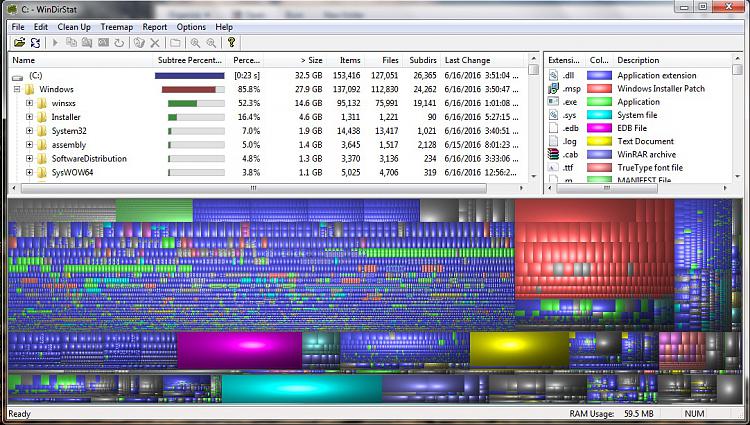



 Quote
Quote