New
#1
Years long copy (numerous small files)
Hi all,
look at the picture
I am making a backup of lots of small files (Android, Genie_timeline, PC systems, etc ...) from one internal hard disk to another one USB3. If I transfer large files the speed is about 150 MB/sec !!
Here with small files it changes from a few KB/sec, sometimes bit more ... I cannot wait 20 000 hours ~ 2 years !!!!
I use TotalCommander but TeraCopy is no better !
I tried to make grouped Zip files but this also will take a very very very long time !
Is there a known way to copy small files faster or not ?
Would Linux do better ?
BR

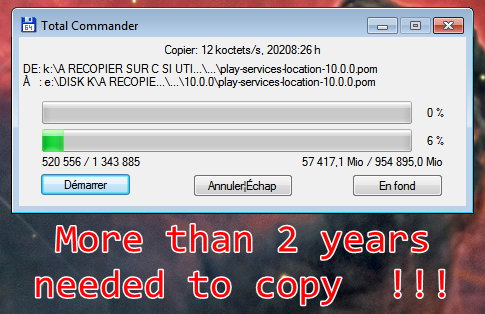

 Quote
Quote