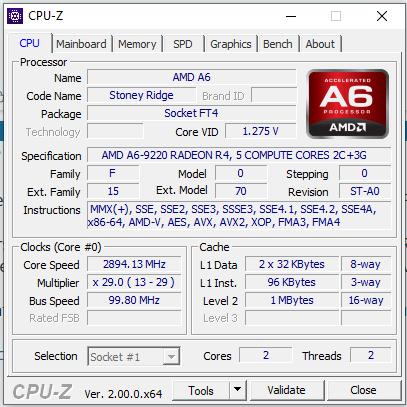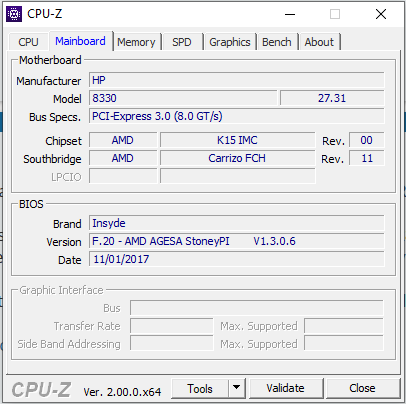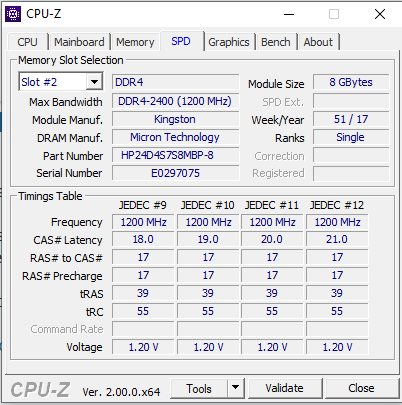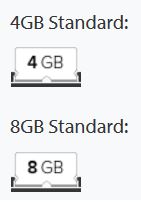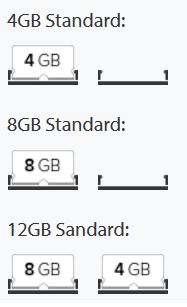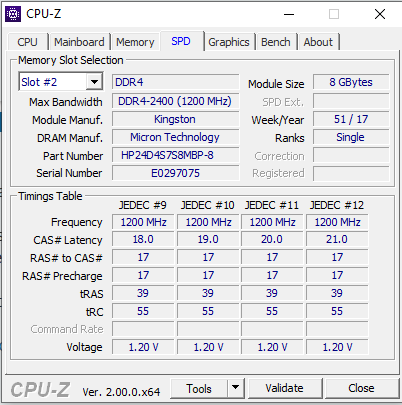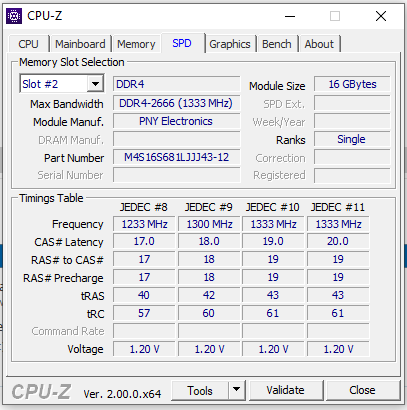New
#1
Memory upgrade hp 15-bw0xx
MEMORY UPGRADE HP 15-BW0XX
OK quick question re this laptop, I have 2 of these lappy's one being with 4gb ram and the one I'm using with 8gb ram and I would assume being the same laptops the ram specs, except tor the 4 & 8 bit.
I'd like to put the 4gb in with the 8gb to total 12gb now here's the thing, can I mix n match the ram this way or do they have to be the same size ram to be discovered by the system.
thanks
Roo
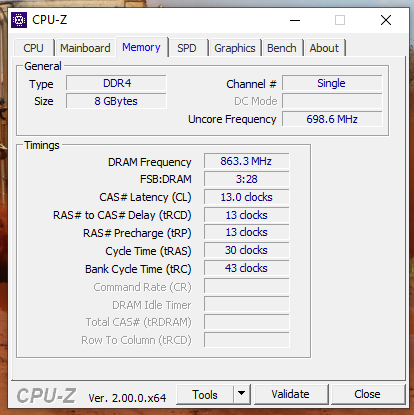
Last edited by rooscoota; 03 Apr 2022 at 02:13.


 Quote
Quote