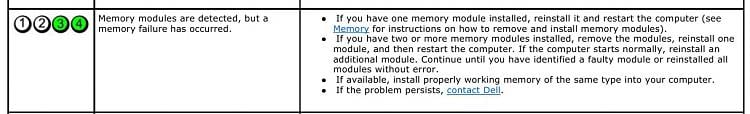New
#1
Computer starts but no picture
I have a Dell Optiplex 740 (which used to run Windows Vista but at some point has been upgraded to Windows 7), it belonged to a friend of mine and after a period of time of the pc not being used we wanted to get it going again. It is an ageing pc, it has 2009 stamped inside, and has only been sat around for a couple of years.I connected it up this morning and turned it on, I can hear its on because the fan is quite noisy and the green light is on, there is also 2 numbers in green at the bottom that lights up, a 3 and a 4, no idea what that means. But the problem is I don't have a picture, the light on the monitor keeps flashing, which normally means no connection. If I unplug the monitor the light stays on and it tells me to check the connection, but plugging it back in the light flashes again. The computer worked fine when it was last used, any ideas as to what may be happening?


 Quote
Quote