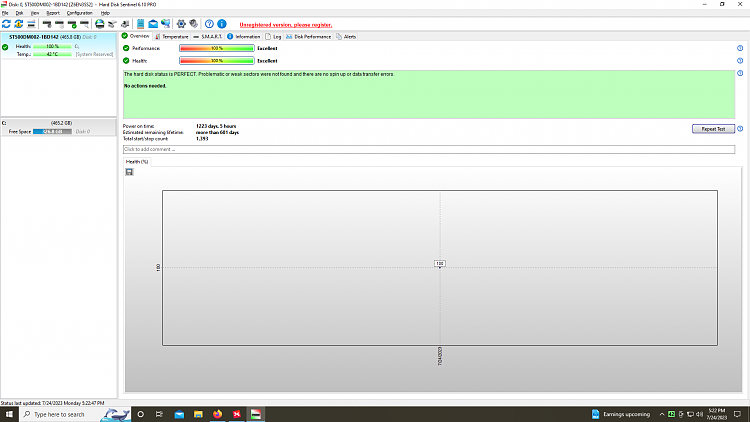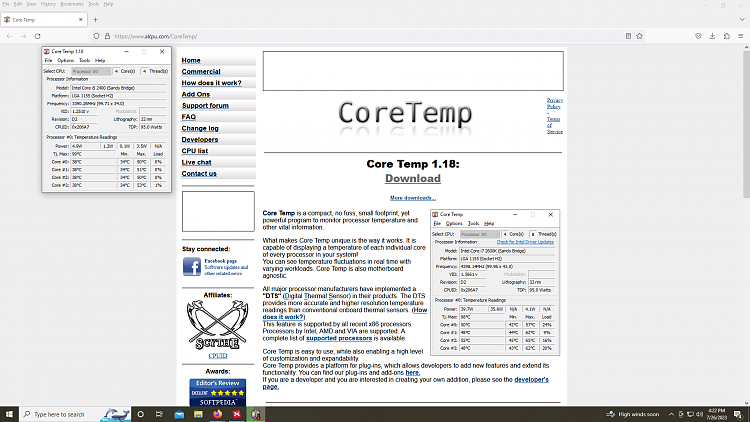New
#1
Computer still lagging badly after facotry reset.Not a virus afterall?
Hello everyone, my computer has been lagging notably for the last year or so. I can no longer play games online because it lags too much. I thought it could be a virus so I performed a factory reset with no luck at all. I also hear it making noises like it is struggling sometimes, not the beeping that happens when your PC notifies you that there is hard drive failure, but the hard drive itself grinding against something (if that makes any sense even). It is holding me back now then ever because I cannot train as a competitive gamer, please help! I have an HP Compaq pro 6200 SFF PC and am using windows 10 pro.


 Quote
Quote